One simple idea would be to scale (e.g. with factor 1.15) each of the tetrahedrons of the Sierpinski mesh to make them overlap a little, using:
scaleTetr[scale_][tetr_Tetrahedron] := Module[{center, vects},
center = RegionCentroid[tetr];
vects = First[tetr] - Threaded[center];
Tetrahedron[Threaded@center + scale vects]]
And then:
spm0 = SierpinskiMesh[3, 3];
tetrs = MeshPrimitives[spm0, 3];
scTetrs = CSGRegion["Union", scaleTetr[1.15] /@ tetrs];
spm = DiscretizeRegion[scTetrs]
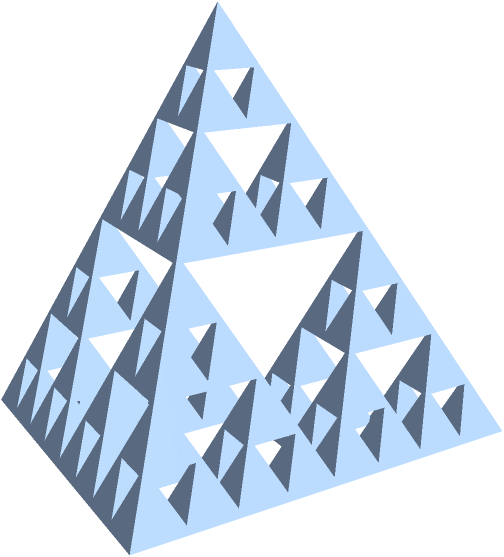
This can be exported to a .stl-file. Does that work for you?