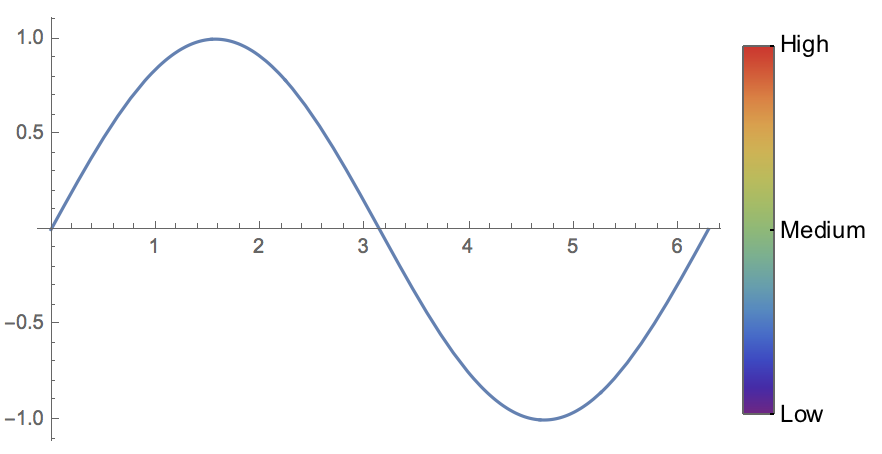Unfortunately that does not work, but you could create your own quite easily:
bar = DensityPlot[y,{x,0,1},{y,0,1},
AspectRatio->12,
PlotRangePadding->None,
FrameTicks->{{None,{{0,"Low"},{1/2,"Medium"},{1,"High"}}},{None,None}},
ColorFunction->"Rainbow",
ImageSize->{Automatic,200},
FrameTicksStyle->Directive[Black,12]
];
Plot[Sin[x],{x,0,2Pi},PlotLegends->bar]
giving: