Hello all,
I'm brand new to Mathematica, (though I used at the Uni 20+ years ago!) and I need to accomplished a relatively simple task before deciding for a paid subscription. I have experience with Visual Basic (excel), and R, so I'm not totally lost (I Hope!)
I need to generate a scatter plot with x, y, z, data, where x & y are numeric coordinates in feet. and z is the value of a property, for instance, thickness. I need to generate a colored surface map of the property.
I'm evaluating an existing platform (the image below was generated by it), but I believe Mathematica will be by far more customizable, fast and reliable.
Attached is an example of what I want to achieve
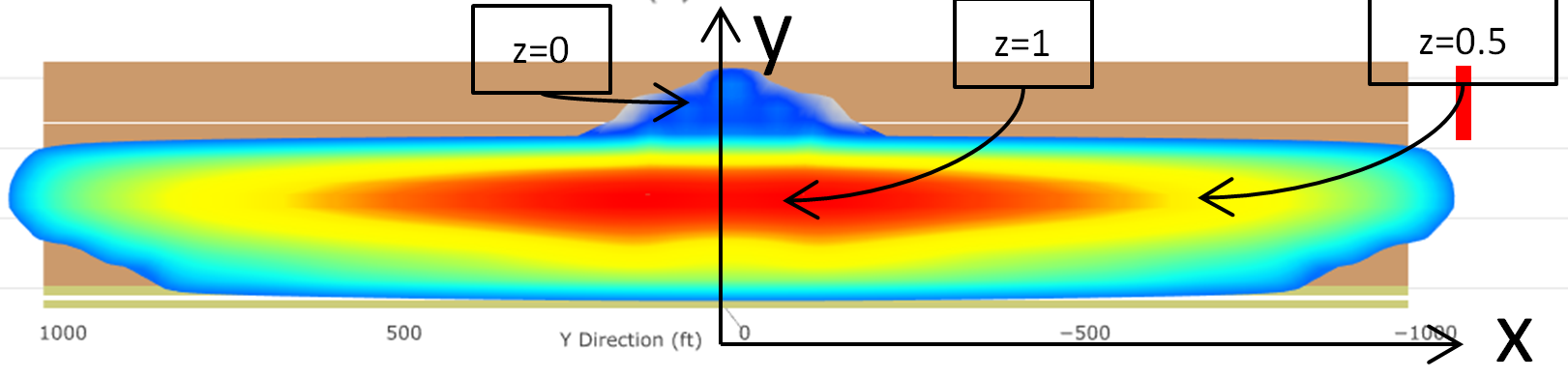
I was able to load the file using the following code:
s = Import["C:\\Users\\pepe.pepe\\Desktop\\Frac1.xlsx"]
and I was experimenting with the ContourPlot command, but all the examples I find show its use when evaluating a formula, none of them shows what to do when you have your data in and x, y, z format.
Thanks in advance, apologies if something similar was already posted, I couldn't find anything similar.
Rgds,
Jose
 Attachments:
Attachments: