Hi Andreas,
I assume this what you expected !
ClearAll["Global`"]
calcresults =
Import["D:\\En\\Mathematica_Stuff\\CALCRESULTS.xlsx", {"Data", 1}];
p1 = calcresults[[All, {1 , 2}]];
p2 = calcresults[[All, {1 , 3}]];
p3 = calcresults[[All, {1 , 4}]];
flowresults = calcresults[[All, {1 , 5} ]];
pressureplot = ListLinePlot[{p1, p2, p3}
, PlotStyle -> {Green , Blue , Red}
, Frame -> {{True, None}, {True, True}}
, FrameStyle -> Automatic
, FrameTicksStyle -> {{None,
Red}, {Directive[FontColor -> Gray, White], None}}
, PlotLegends ->
Placed[{"Pressure Col B", "Pressure Col C", "Pressure Col D"},
Bottom]
, PlotRangePadding -> 0
, ImagePadding -> 40
]
flowplot = ListLinePlot[
flowresults
, Frame -> {{None, True}, {None, None}}
, FrameTicks -> All
, FrameStyle -> Automatic
, FrameTicksStyle -> {{None,
Blue}, {Directive[FontColor -> Gray, White], None}}
, PlotRangePadding -> 0
, ImagePadding -> 40
, PlotLegends -> {Style["Flowplot", Blue]}
]
Overlay[{pressureplot, flowplot}]
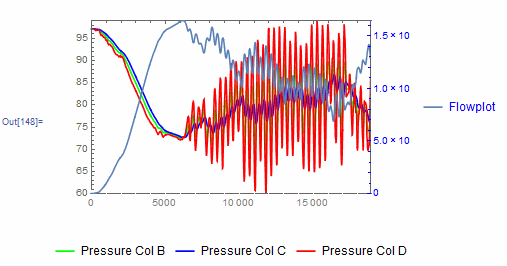
I hope this will help, see file attached !
Regards....Jos
 Attachments:
Attachments: