Hello Man Oj,
with Mathematica it is no problem to make such a tool. Here comes a simple example:
fourLocators[img_Image, mag_: 1] := DynamicModule[{imgdim, pt0, pt},
imgdim = ImageDimensions[img];
pt0 = {imgdim[[1]]/2, imgdim[[2]]/2};
pt = {pt0 + {1, 1}, pt0 + {1, -1}, pt0 + {-1, 1}, pt0 + {-1, -1}};
Column@{LocatorPane[Dynamic[pt],
Image[img, ImageSize -> mag imgdim],
Appearance -> {Style["+", Red], Style["+", Red],
Style["+", Green], Style["+", Green]}],
Dynamic["DistRed" -> EuclideanDistance[pt[[1]], pt[[2]]]],
Dynamic["DistGreen" -> EuclideanDistance[pt[[3]], pt[[4]]]]}
]
Let's try:
img = Image@DensityPlot[Sin[x] Cos[y/2], {x, -5, 5}, {y, -5, 5}, Frame -> False, PlotPoints -> 50];
fourLocators[img]
gives
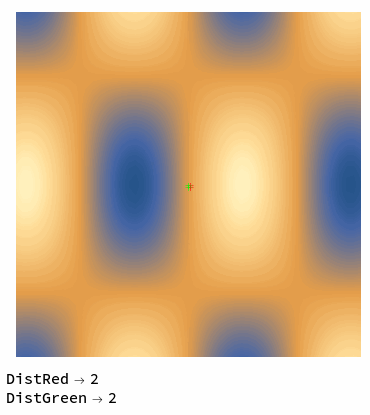
Here the distances are given in terms of image pixels.
Hope that helps, regards -- Henrik