I tried to align input fields and buttons using position and alignment syntax but I think i am making mistake somewhere or using wrong syntax.my buttons are always appearing in top left corner whereas i want to keep it at center bottom . Also, if you could suggest how to contol size of output boundaries that would be great help. Thanks 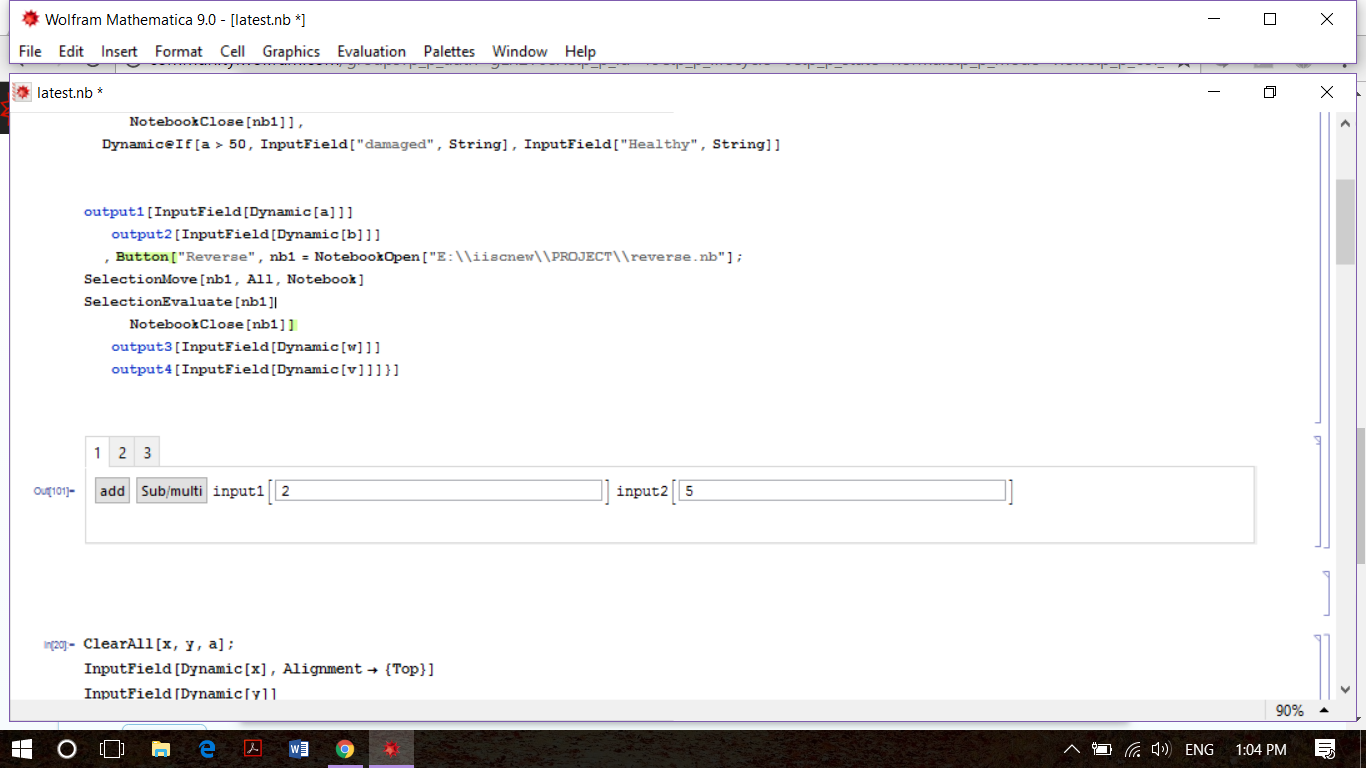
ClearAll[x, y, a]; TabView[{input1[ InputField[Dynamic[x], Alignment -> {Top}]] input2[InputField[Dynamic[y]]] Button["add", a=x+y] Button["Sub/multi", a=x-y;b=xy], Dynamic@ If[a > 50, InputField["damaged", String], InputField["Healthy", String]] output1[InputField[Dynamic[a]]] output2[InputField[Dynamic[b]]] , Button["Reverse", nb1 = NotebookOpen["E:\\iiscnew\\PROJECT\\reverse.nb"]; SelectionMove[nb1, All, Notebook] SelectionEvaluate[nb1] NotebookClose[nb1]] output3[InputField[Dynamic[w]]] output4[InputField[Dynamic[v]]]}]