No need for a Table if you show only one disk. here is the adapted Manipulate (I left the third Graphics out because it shows the same as 4?)
Manipulate[
bas = Graphics3D[{Opacity[.1], Cylinder[{{0, 0, -1}, {0, 0, 1}}, 1],
Opacity[.2], Red, Cone[{{0, 0, -1}, {0, 0, 0}}],
Cone[{{0, 0, 1}, {0, 0, 0}}]}, ViewPoint -> {Pi, Pi/2, 2},
Boxed -> False, AspectRatio -> Automatic, ImageSize -> 200];
bas1 = Graphics3D[{Opacity[.1], Cylinder[{{0, 0, -1}, {0, 0, 1}}, 1],
Sphere[]}, ViewPoint -> {Pi, Pi/2, 2}, Boxed -> False,
AspectRatio -> Automatic, ImageSize -> 200];
b = Graphics3D[{Blue, Cylinder[{{0, 0, r}, {0, 0, r + .1}}, r + .1]},
AspectRatio -> Automatic, PlotRange -> 1, ImageSize -> 200];
a = Graphics3D[{Red,
Cylinder[{{0, 0, 1 - r}, {0, 0, -r + 0.9}},
Sqrt[1 - (.99 - r)^2]]}, ViewPoint -> {Pi, Pi/2, 2},
Boxed -> False, AspectRatio -> Automatic, PlotRange -> 1,
ImageSize -> 200];
d = Table[
Graphics[{Circle[{0, 0}, 1], Red,
Annulus[{0, 0}, {r + .0001, r + .1}]}, AspectRatio -> Automatic,
PlotRange -> 1, ImageSize -> 150], {x, r, r + .1, 0.1}];
(*c=Table[Graphics[{EdgeForm[Thin],Red,Disk[{0,0},{Sqrt[1-x^2],Sqrt[\
1-x^2]}]},AspectRatio\[Rule]Automatic,ImageSize\[Rule]150],{x,r,r,0.1}\
];*)
Row[{Show[bas, b], Show[d], Show[bas1, a]}], {r, 0, .9, 0.1},
TrackedSymbols :> True]
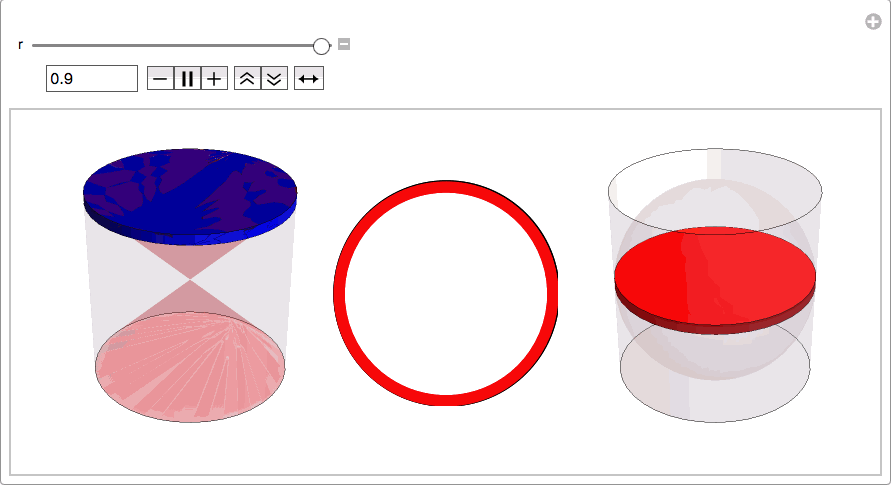
An interesting improvement would be if you change the position of the cylinders from { {0,0,r},{0,0,r+.1}} to { {0,0,r-.05},{0,0,r+.05}} This would show a more accurate picture.