Dear Community,
The default "FrameTicks" are split every two years in DateListPlot. How can I split in every year?
Example 2006, 2007, 2008, 2009, 2010,......,2016 and not 2006, 2008, 2010, 2012, 2014, 2016. I have tried a number of options, but none of these are working. (* See options in code *)
fakedata = {{{2006, 1, 1}, 27}, {{2006, 2, 2}, 25}, {{2006, 3, 3},
86}, {{2006, 4, 4}, 72}, {{2006, 5, 5}, 66}, {{2006, 6, 6},
18}, {{2006, 7, 7}, 13}, {{2006, 8, 8}, 7}, {{2006, 9, 9},
84}, {{2006, 10, 10}, 0}, {{2006, 11, 11}, 19}, {{2006, 12, 12},
50},
{{2007, 1, 1}, 8}, {{2007, 1, 2}, 72}, {{2007, 1, 3},
8}, {{2007, 2, 4}, 45}, {{2007, 2, 5}, 0}, {{2007, 2, 6},
8}, {{2007, 3, 7}, 9}, {{2007, 3, 8}, 30}, {{2007, 3, 9},
63}, {{2007, 3, 10}, 16}, {{2007, 4, 11}, 11},
{{2015, 1, 1}, 14}, {{2015, 12, 2}, 75}, {{2015, 3, 3},
28}, {{2015, 4, 4}, 10}, {{2015, 5, 5}, 31}, {{2015, 6, 6},
75}, {{2015, 7, 7}, 16}, {{2015, 8, 8}, 79}, {{2015, 9, 9},
19}, {{2015, 10, 10}, 86}, {{2015, 11, 11}, 81}, {{2015, 12, 12},
25}
}
DateListPlot[fakedata
, GridLines -> Automatic
, GridLinesStyle -> Directive[Black, Dotted]
, ImageSize -> 600
, AspectRatio -> 1/5
, FrameTicks -> {{Automatic, None}, {Automatic, None}}
, DateTicksFormat -> {"Year"}
]
(* Options:
FrameTicks\[Rule]{True{Range[2006,2015,1]//Evaluate,Automatic}}
or
FrameTicks\[Rule]{{{1,"2006"},{2,"2007"},{3,"2008"},{4,"2009"},{5,\
"2010"},{6,"2011"},{7,"2012"},{8,"2013"},{9,"2014"},{10,"2015"}},\
Automatic} *)
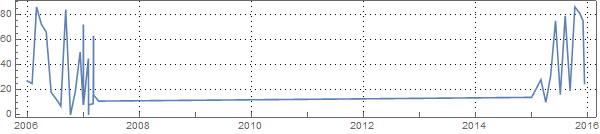
Please can you help !
Best Regards,...Jos