Dear All,
Thanks again for your reply and interest.
@Chris P, very interested and usefull information. Thanks.
For your information only: The calculated 'FindPeaks' and 'Dates' at the top only (x-axis 2).
fakedata = {{{2015, 3, 25}, 130}, {{2015, 3, 26},
132}, {{2015, 3, 27}, 132}, {{2015, 3, 30}, 133}, {{2015, 3, 31},
132}, {{2015, 4, 1}, 131}, {{2015, 4, 2}, 131}, {{2015, 4, 3},
131}, {{2015, 4, 6}, 131}, {{2015, 4, 7}, 131}, {{2015, 4, 8},
129}, {{2015, 4, 9}, 132}, {{2015, 4, 10}, 133}, {{2015, 4, 13},
132}, {{2015, 4, 14}, 131}, {{2015, 4, 15}, 131}, {{2015, 4, 16},
128}, {{2015, 4, 17}, 125}, {{2015, 4, 20}, 127}, {{2015, 4, 21},
127}};
data = Take[fakedata[[All, 2]]];
peaks = FindPeaks[data]
ListLinePlot[
data
, PlotRange -> {Automatic, {123, 135}}
, Epilog -> {Red, PointSize[0.02], Point[peaks]}
, GridLines -> Automatic
, Frame -> True
, FrameTicks -> {{True,
None}, {True, {{4, "30 Mar\n2015"}, {13, "10 Apr \n2015"}, {19.5,
"20 Apr\n2015"}}}}
]
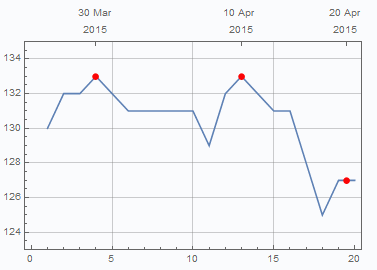
Regards,....Jos