Hi, Marco. The data set comes from the United States Geological Survey's "National Map." It's free and anyone can access it. They have an interactive viewer here. Zoom in to the part of the United States you are interested in and then select "Elevation Products (3DEP)." In the search filters, select "1 arc-second DEM," which gives data spaced about 30 meters apart. They offer higher resolution data, but the files are too large. Also select "ArcGrid" as the file format because Wolfram can read those types of files. Then click "Find Products" and it will tell you which data set contains the area you have selected in the map.
Then I use the following code to see a relief image of the terrain:
img = Import[ "/Path/n64w151.zip", {"ARCGrid", "ReliefImage"}, ImageSize -> 480]
Here is such a map. Unfortunately, on this one the mountain I was trying to make a model of, Denali, is right on the edge of the map in the lower left corner.
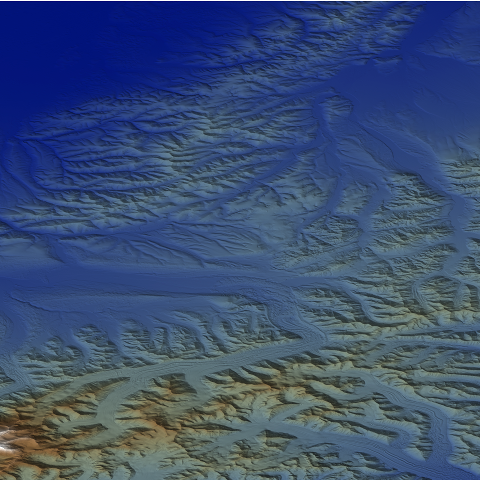
The data covers one degree longitude by one degree latitude, so the mountains are small features in the image. I find the mountain I am interested in by comparing this image to Google Maps. I use the following code to crop the image until I have framed the mountain just the way I want.
ImageTake[img, {750, 1050}, {1500, 1800}]
Then I use the following code to extract the data and make the model (3612 is the pixel with and height of the data):
smData=data[[3612-1050;;3612-750,1500;;1800]];
Export["/Path/Denali.dat", smData];
model =
ListPlot3D[smData, PlotStyle -> RGBColor["#bcdcdd"], Mesh -> None,
Boxed -> False, Filling -> Bottom,
FillingStyle -> {Brown, Opacity[1]}, Axes -> {False, False, True},
ImageSize -> 480]
The data is arranged in a very similar way to Wolfram's ImageData[], except that instead of colors, each pixel location contains an elevation number in meters. ListPlot3D[] takes the data directly.
That's how I make a model of a mountain. However, the ArcGRID file format seems to be limited to geography in the United States. Wolfram imports a variety of elevation file formats, and there are dozens of data sets out there for the rest of the world, but I have yet to find a data set for non-US terrain that I can import into Wolfram. Here is a link to what appears to be the most comprehensive site on the subject. I did search other sites, but I'm not an expert in the field, so I probably overlooked the answer while I was searching.
Hope this helps.