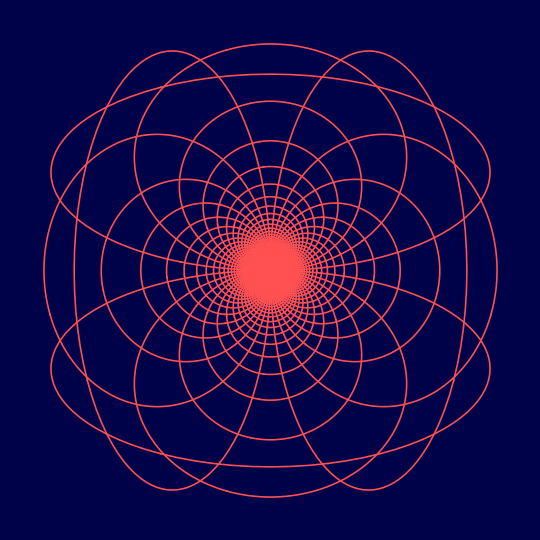
Grid
Unlike Part of the Journey, Play, and Limits, this is not a conformal transformation of a regular grid on the plane. Instead, I've taken the square grid, inverse steregraphically projected it to the sphere, then orthogonally projected back to the plane, producing a collection of curves contained in the unit disk. This is not conformal since orthogonal projection does not preserve angles.
In the animation, I'm translating the entire grid by $-t (1,2)$ as $t$ varies from 0 to 1, which is a symmetry of the square grid, and applying the inverse-stereographic-project-then-orthogonally-project transformation.
There are a couple of quirks in the code. First, the Disk[] is there because I didn't extend the grid out far enough to actually fill in the center (which would have been computationally expensive); instead I just placed a small disk in the center to cover the hole in the middle. Second, the funny business on x in the Table[] is because I'm using progressively less precision for the grid lines which cluster in the center in order to cut down on computational complexity that doesn't actually contribute anything visible.
Anyway, here is the code:
InverseStereo[{x_, y_}] := {2 x/(1 + x^2 + y^2), 2 y/(1 + x^2 + y^2), (x^2 + y^2 - 1)/(1 + x^2 + y^2)};
With[{d = 30, cols = RGBColor /@ {"#FF5151", "#000249"}},
Manipulate[
Graphics[
{cols[[1]], Disk[{0, 0}, .07], Thickness[.003],
Line /@ # & /@ (Transpose /@ Table[InverseStereo[# - t {1, 2}][[;; 2]] & /@ {{n, x}, {x, n}},
{n, -d - 0.5, d + 0.5, 1},
{x, Join[Range[-d, -20], Table[-20 + i Abs[n]/40, {i, 1, 1600/Abs[n]}], Range[20, d]]}])},
Background -> cols[[-1]], ImageSize -> 540, PlotRange -> 1.1],
{t, 0., 1}]
]