[I am not sure for Student edition of Mathematica, but this reply may anyways be useful to you]
Doing Printout3D[model] should yield something like this:
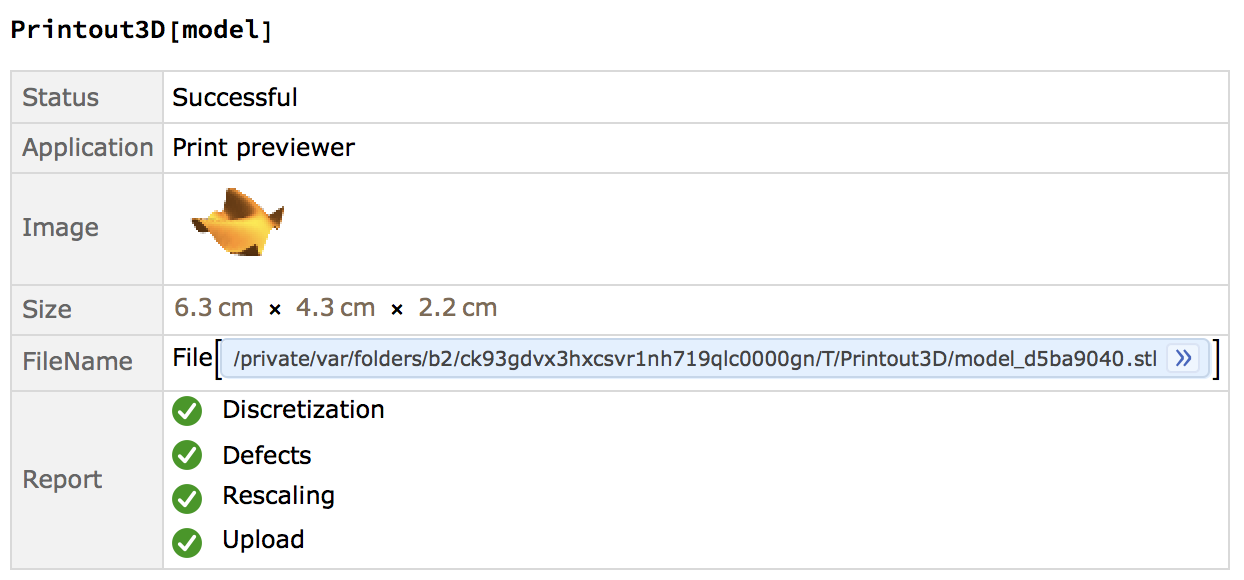
where, Printout3DPreviewer option, might be interesting to you.
If you want to "download" (Export) the model, the thing you should do is:
Export["test.stl", model]
(* ==> "test.stl" *)
You can see more info on .stl here.
Printout3D prints to some service (modifiable):
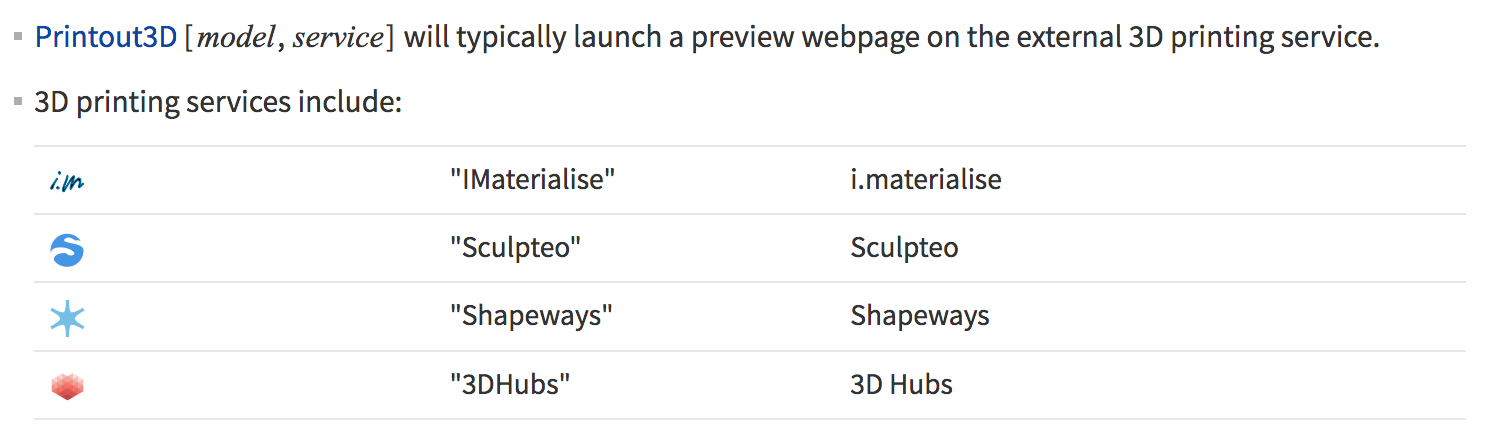
but, if you have a 3D printer connected to your machine, you can directly print to it.