Joe,
While the default is equal spacing based on the largest item, use Spacings to customize your spacing:
GraphicsColumn[Table[Graphics[Disk[], ImageSize -> 10 i], {i, 1, 5}],
Alignment -> Left, Frame -> All,
Spacings -> {{0, 200}, {-40, 0, 0, 50, 0, 0}}]
This puts no extra room on the left, 200 points on the right. moves the first item up 40 and the space between the 3rd and 4th item has 50 points added to it. The Spacings options are extensive so you can review the docs for it.
Example Results:
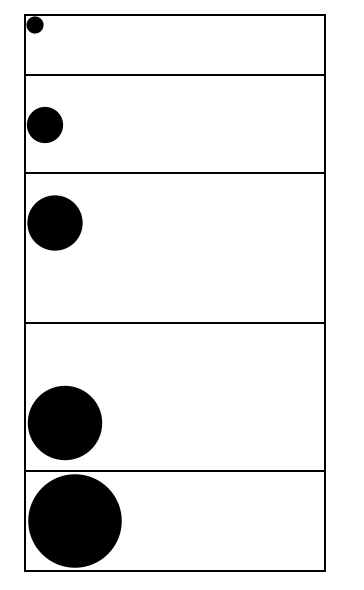
Regards,
Neil