I think specifying the proper PlotRange explicitly may get you what you're after:
Graphics[{PointSize[Small], Point[{1, 1}], Point[{0, 0}]},
ImageSize -> {25, 25}, PlotRange -> {{0, 1}, {0, 1}}] // ColorNegate
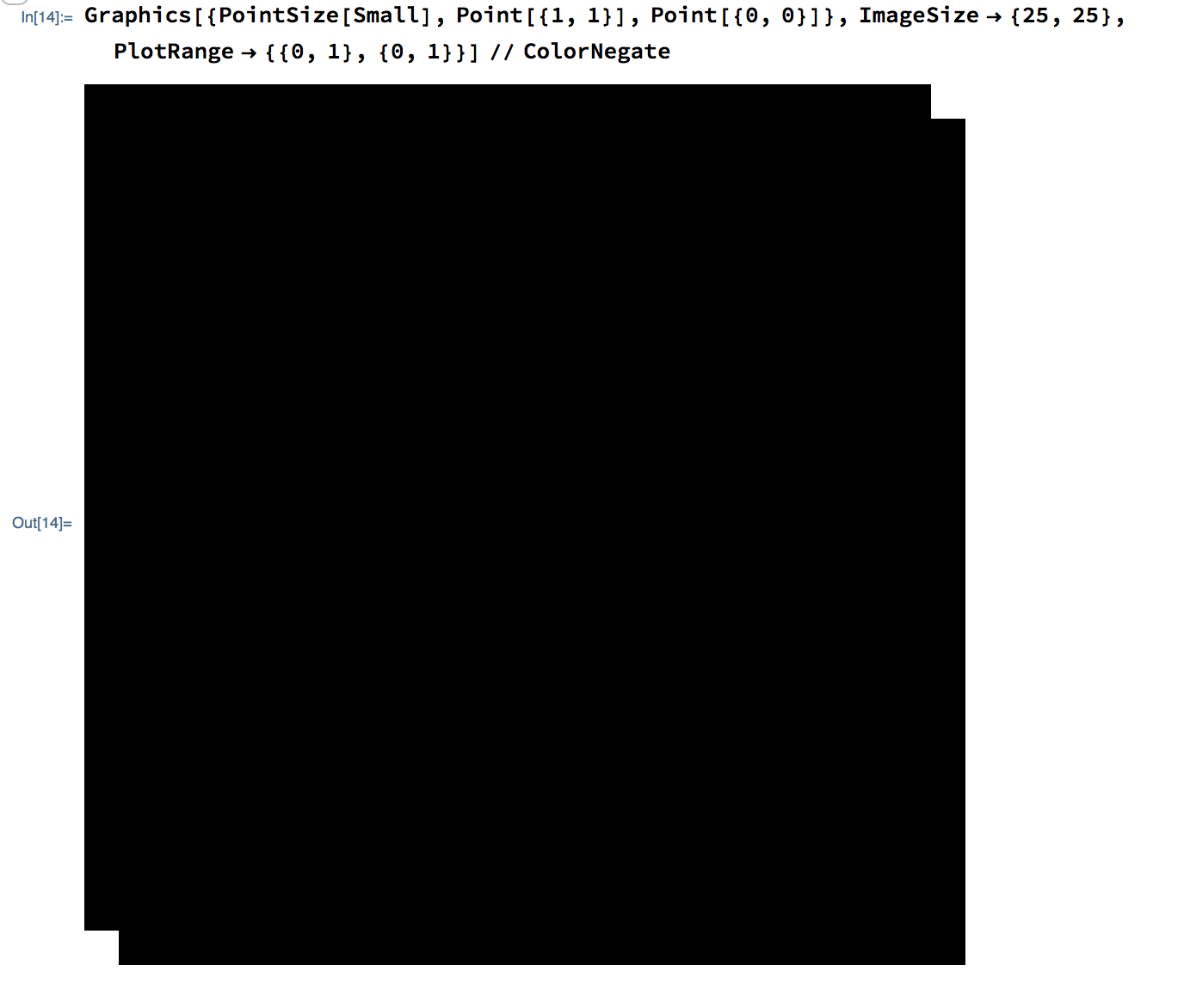
The default value of PlotRange seems to add a little extra "padding" past the outermost points, which in other cases would be desirable.
(I changed the ImageSize to make it more clear where the points were ending up)