I recently installed Wolfram Mathematica in a instance in Google Cloud using GPUs and I'm running it inside Jupyter Notebook, Python 3, using Wolfram Client library. However, big outputs, like a 400,000 connections social network are being prevented from being shown:
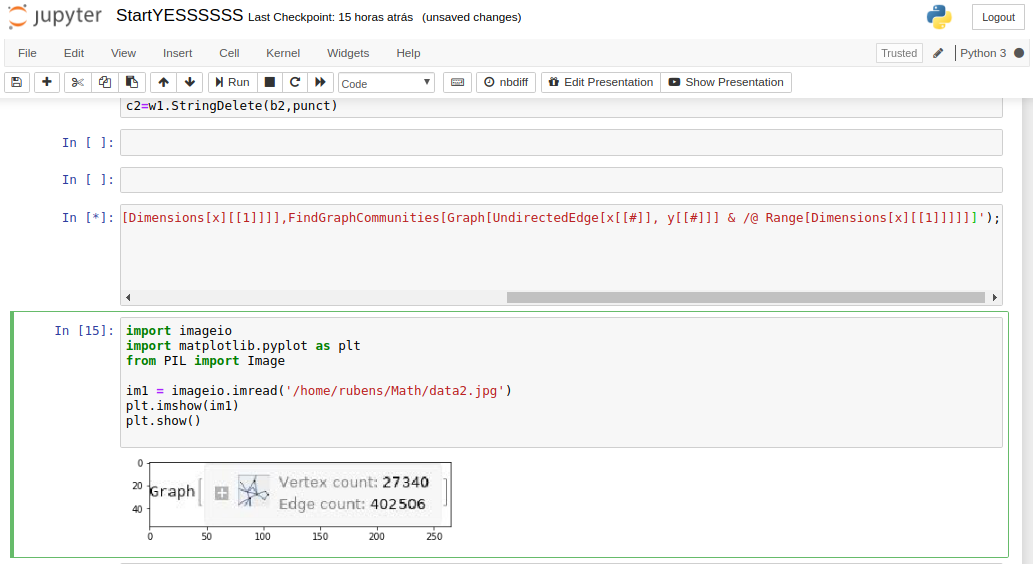
He is my code:
a1=list(a.iloc[:,1].astype(str))
a2=list(a.iloc[:,2].astype(str))
b=[i for i in list(a1)]
b2=[i for i in list(a2)]
punct=w1.Flatten(w1.StringCases(w1.CharacterRange(1, 65535), w1.PunctuationCharacter))
c1=w1.StringDelete(b,punct)
c2=w1.StringDelete(b2,punct)
edges=wlexpr('f[x_,y_]:=CommunityGraphPlot[Graph[UndirectedEdge[x[[#]], y[[#]]] & /@ Range[Dimensions[x][[1]]]],FindGraphCommunities[Graph[UndirectedEdge[x[[#]], y[[#]]] & /@ Range[Dimensions[x][[1]]]]]]');
h=w1.f(c1,c2);
path2 = "/home/rubens/Math/data2.jpg"
cr=session.evaluate(w1.Export(path2,h , "JPG"));
import imageio
import matplotlib.pyplot as plt
from PIL import Image
im1 = imageio.imread('/home/rubens/Math/data2.jpg')
plt.imshow(im1)
plt.show()
I tried Show[] but it does not solve the problem. I noticed it's possible to setup a maximum output before truncation and I guess this would solve my problem, but I don't know how to do this using Linux terminal command line, given that Jupyter does not offer a Mathematica menu.
Any ideas are welcome.