In v7 it was allowed to integrate (derive, etc.) using images as variables. I loved that funcionality because, literally, let me show my students how to integrate with little apples. This is a screenshot from v7:
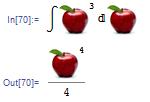
Now I'm using v9, but when I try to integrate this way, the result is this:
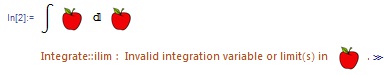
Does anyone know, first, why this backward step?, and second, is there a way to get back that funcionality? Thanks