Here is an activity I did with my kids, to have some fun programming together doing something they know, or at least have some vague idea of what it is. For them, as preschoolers, writing letters. They at least know what it should look like. Trial and error is part of the fun.
We would start with a blank grid, pick a letter to do, choose a color and begin with the question "What is the first thing you do to draw letter E?"
Graphics[{Blue, Thickness[.01]}, Axes -> True, GridLines -> Automatic, PlotRange -> {{0, 7}, {0, 7}}, ImageSize -> 200]
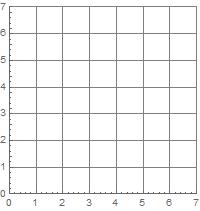
They would say draw a line and I'd ask where the lines go and we are off and running. Making circular arcs requires understanding the angular argument, but otherwise the coding is easily explainable.
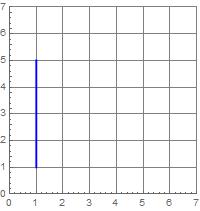
Through trial and error, we eventually reached this.
Graphics[{Blue, Thickness[.01], Line[{{1, 1}, {1, 5}}], Line[{{1, 5}, {4, 5}}], Line[{{1, 3}, {4, 3}}], Line[{{1, 1}, {4, 1}}]}, Axes -> True, GridLines -> Automatic, PlotRange -> {{0, 7}, {0, 7}}, ImageSize -> 200]
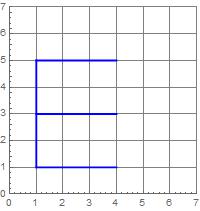
Sometimes there was the opportunity to use a Table to try out parameters.
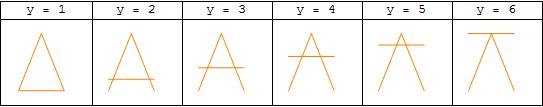
One of the nice things is that part of the resulting code resembles natural language.
With[{y = 3}, Graphics[{Orange, Thickness[.01], Line[{{1, 1}, {3, 6}}], Line[{{3, 6}, {5, 1}}], Line[{{1, y}, {5, y}}]}, Axes -> True, GridLines -> Automatic, PlotRange -> {{0, 7}, {0, 7}}, ImageSize -> 200]]
I encourage you to try the attached notebook. Let me know what you think.
 Attachments:
Attachments: