Hello!
I am trying to use ImageRotate to rotate my image by Pi/3 around a specific axis. Here's what I'm trying to do. First I make a 3D plot:
a = SphericalPlot3D[1, {\[Theta], 0, \[Pi]}, {\[Phi], 0, 2 \[Pi]},
ColorFunction ->
Function[{x, y, z, \[Theta], \[Phi], r},
ColorData["DarkRainbow"][
E^-((\[Theta] - \[Pi]/2)^2/(2 \[Sigma]) + (\[Phi] - \[Pi])^2/(
2 \[Sigma]))]], ColorFunctionScaling -> False, Mesh -> True,
Boxed -> False, Axes -> False, PlotPoints -> 150,
ViewPoint -> {-2, 0, 0}, ImageSize -> 300]
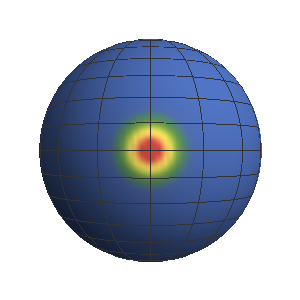
Now I can rotate it using ImageRotate:
ImageRotate[a, Pi/3]
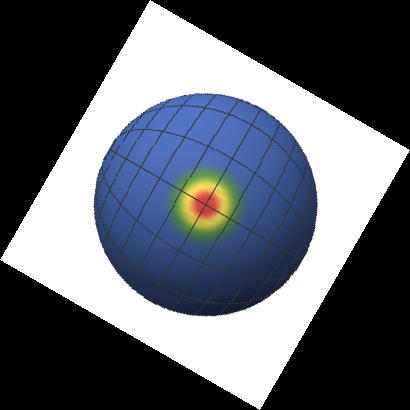
But now if I try and rotate around a specific axis (exactly the same way as the documentation), I get an error message:
ImageRotate[a, {Pi/3, {1, 0, 0}}]
ImageRotate::imgang: Angle {\[Pi]/3,{1,0,0}} should be a real number, one of Top, Bottom, Left, Right, or a rule from one to another. >>
Also I tried using Rotate a similar thing happens i.e. I can do it without choosing an axis:
Rotate[a,Pi/3}
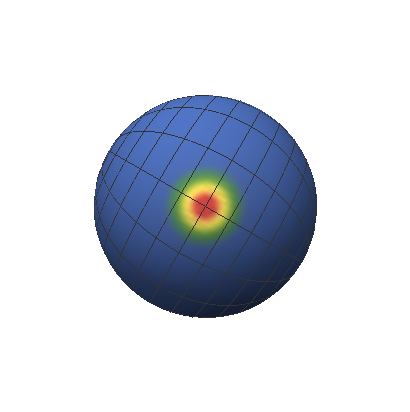
But I get an error if I do
Rotate[a,Pi/3,{1,0,0}]
Coordinate {1, 0, 0} should be a pair of numbers, or a Scaled or Offset form.
Does anybody why this is happening?
Thank you!