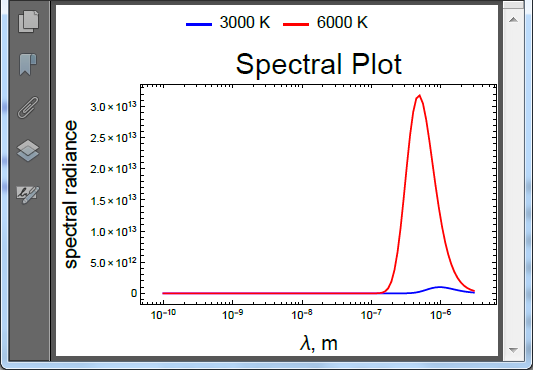Hi Raymond,
What version do you use and what is your OS? With version 10.2 on Win7 x64 the following works for me:
pl = LogLinearPlot[{PlanckRadiationLaw[Quantity[3000, "Kelvins"], Quantity[l, "Meters"]],
PlanckRadiationLaw[Quantity[6000, "Kelvins"], Quantity[l, "Meters"]]}, {l, 1/10^10,
3*^-6}, MaxRecursion -> 1, PlotRange -> All, Frame -> True,
PlotStyle -> {{Thickness[0.005], Blue}, {Thickness[0.005], Red}},
FrameLabel -> {{Style["spectral radiance", 16, FontFamily -> "Helvetica"],
None}, {Style["\[Lambda], m", 16, FontFamily -> "Helvetica"], None}},
PlotLabel -> Style["Spectral Plot", 24, FontFamily -> "Helvetica"],
PlotLegends -> Placed[{"3000 K", "6000 K"}, Above]]
Export["pl.pdf", pl]
Here is what I see when open the file in Acrobat: