Hi,
I encountered the following issue and I am unsure what the cause is:
When ListLinePlot is used with the PlotRange option and data points are outside of the PlotRange, then marker appear at the upper and lower boundary. Additionally these markers belong to the wrong line.
Here an example:
data = {{0, 1, 2, 10}, {0, 4, 1, 20}};
ListLinePlot[data, PlotRange -> {{0, 4}, {0.5, 3}}, PlotMarkers -> {{"\[FilledCircle]", 20}, "\[FilledSquare]"}]
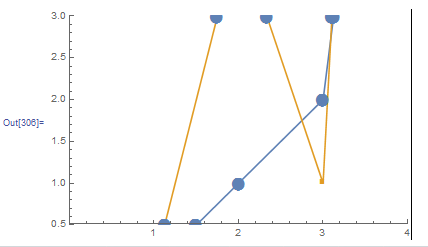
The blue dots are obviously wrong.. Any idea why this is happening?
Thanks!