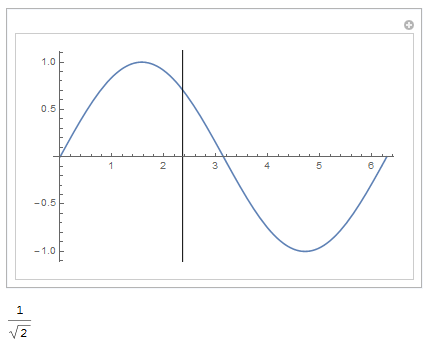You could use Locator controls in a Manipulate to do this.
For example:
function = Sin;
Manipulate[
coordinate = p;
Show[
Plot[function[x], {x, 0, 2 Pi}],
Graphics[Line[{{p[[1]], -100}, {p[[1]], 100}}]]
]
, {{p, {3 Pi/4, 0}}, Locator, Appearance -> None}]
Dynamic[function[coordinate[[1]]]]