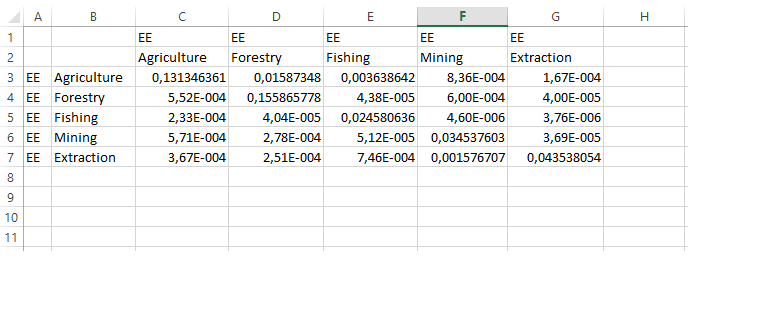
Hello, I want to know if is possible to associate the headings of the columns/rows after I've imported a file in Mathematica. I have to import a file from excel just like the image below (the real file has hundreds of columns and rows). After I've imported the file is there a way to link the headings with the content of the row/column?. For example I need to know a specific number, or a specific sector. For example, if I want to know the value of the Agriculture in EE region (EE is an abbreviation for Europe, it isn't a constant), or a value of an entire sector, are there some ways to recall what i need? Thanks and sorry if my English isn't perfect!