The best solution I've come up with so far is to use Blend. Basically, I make a list where each entry in the table is a Graphics object with one missing 9-gon and a transparent background, apply Blend to the whole list, and then ImageCompose with a blank image with the background color I want (of course, I first just had a list with only one 9-gon in each entry, but this gets way too washed out when you apply Blend).
Here's the code:
n = 9;
m = 20;
cols = Insert[#, First[#], 4] &[
RGBColor /@ {"#E45171", "#F8A79B", "#F8D99B", "#002C6A"}];
imglist =
Table[Graphics[
Table[{FaceForm[
Directive[Blend[cols[[;; 4]], Mod[\[Theta]/(2 \[Pi]), 1]],
Opacity[.3]]],
EdgeForm[
Directive[Blend[cols[[;; 4]], Mod[\[Theta]/(2 \[Pi]), 1]],
Thickness[.004]]],
Polygon[Table[{Cos[\[Theta]] + Cos[\[Phi] + \[Theta]],
Sin[\[Theta]] + Sin[\[Phi] + \[Theta]]}, {\[Phi], 0,
2 \[Pi] - 2 \[Pi]/n, 2 \[Pi]/n}]]}, {\[Theta], 2 \[Pi] i/m,
2 \[Pi] (m + i - 2)/m, 2 \[Pi]/m}], PlotRange -> 3,
ImageSize -> 540, Background -> None], {i, 1, m}];
ImageCompose[Graphics[Background -> cols[[5]], ImageSize -> 540],
Blend[imglist]]
And the resulting image:
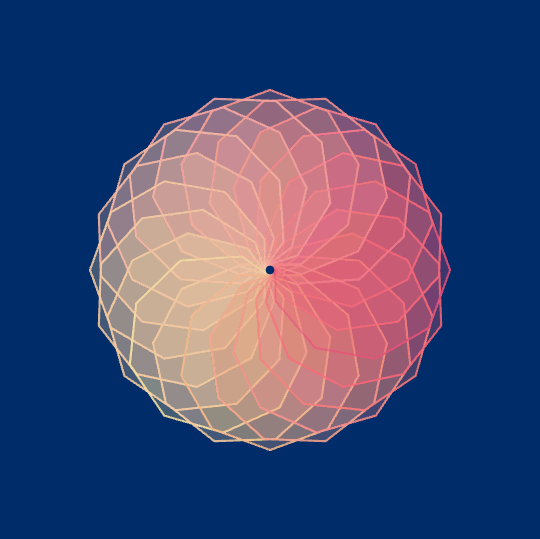
This seems like an annoyingly heavy-handed way of accomplishing this, so I'd still be very happy to hear about better solutions.