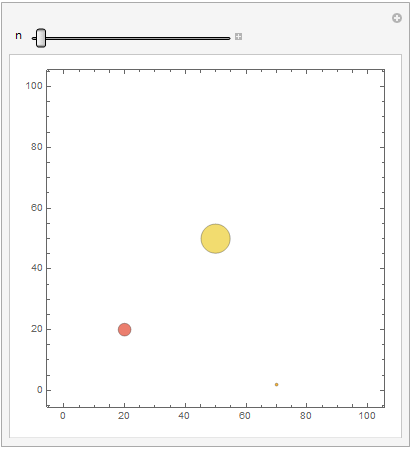BubbleChart seems does not support dynamic update, like Manipulate.
See example below, the center bubble {50,50,50}, the data is fixed. It should not change its diameter, but it is changing. I tried both area and diameter option. Maybe bubble diameter is control by an internal programm, it affected by the distance of all bubbles layout? In my opinion, the bubble diameter input data should have a higher priority than layout optimization?
data = Table[{{20, 20, 20/d}, {70, 2 d, 2 d }, {50, 50, 50}}, {d, 20}];
Manipulate[
BubbleChart[data[[n]], ChartStyle -> 24, BubbleSizes -> Automatic,
PlotRange -> {{0, 100}, {0, 100}}, BubbleScale -> "Diameter"], {n,
1, 10, 1}]