Hi Eric!
Is it a specific model that is giving you that error message, or all models? Could provide it as an attachment to your question or something that gives the same error?
Yes, you should be able to extract algebraic values from specific components.
Needs["WSMLink`"]
WSMModelData["Modelica.Mechanics.Translational.Examples.Damper", "AlgebraicVariables"]
Gives a list of algebraic variables from all components:
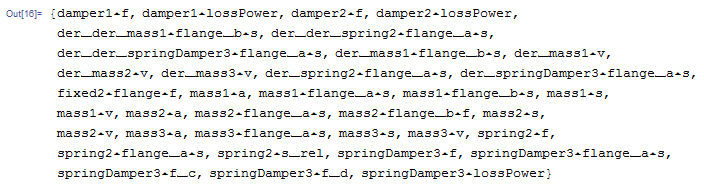
From the documentation:
For variable and parameter lists, WSMModelData["mmodel",{prop,patt}] returns the elements of prop whose Modelica form match the string pattern patt.
You could use the pattern "componentName"~~__ (with '__' matching one or more characters):
WSMModelData["Modelica.Mechanics.Translational.Examples.Damper", {"AlgebraicVariables", "damper1"~~__}]
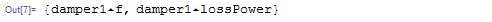
Or for a list of components:
WSMModelData["Modelica.Mechanics.Translational.Examples.Damper", {"AlgebraicVariables", #~~__}] &
/@ {"damper1", "damper2", "mass1"}
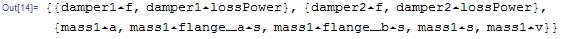
Hope that helps!
 Attachments:
Attachments: