I am trying to dig through this myself, but I do not quite understand this. It might be related to the Low-Level Notebook Structure described also a bit in the tutorial Representing Textual Forms by Boxes. If you look with CMD+SHIFT+E on those structures you can see things like InterpretationBox and TemplateBox.
ColorData["Rainbow"]
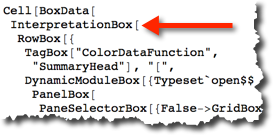
InterpretationBox makes a formatting structure whose interpretation is not based on its appearance. For example, lets compute these:
Plot[Sin[x] Cos[5 x], {x, 0, 15/4}, PlotTheme -> "Minimal", Filling -> 0]
Integrate[Sin[x] Cos[5 x], {x, 0, 15/4}]
and now pack them as
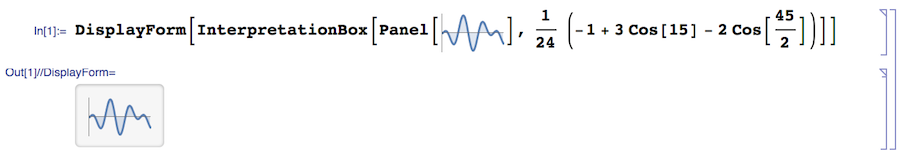
Now the last output is interpreted as the expression in its second argument:
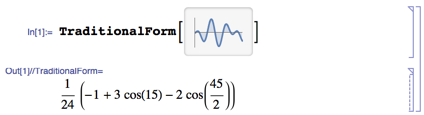
I doubt this is really helpful. I also would be curious about user-built case for such structures.