If you want to change the initial values for states of built in blocks, there will often be associated parameters that describe these initial values. Since these are inside components, you access these parameters by specifying the component name followed by a dot and then the parameter name, like so:
WSMSimulate[mmodel, {0, 10}, WSMParameterValues -> {"Variable_n.y_start" -> 2 10^15}]
I think you could potentially also make use of WSMInitialValues, but I would advice against it since many of these built in blocks have different ways that they can handle the initial state parameter. The integrator component has a parameter called initType that will change this behavior, and then you need to have specified it through the parameter, rather than enforcing the initial state with WSMInitialValue.
You can find a list of the parameters that you can change by highlighting the component in SystemModeler. Alternatively you can run:
WSMModelData["Integrator", "ParameterNames"]
[Out]: {k, y_start}
in Mathematica. (Note that the short hand name, "Integrator" will only work if there is only one component loaded with that name, else you will have to specify the full path "Modelica.Blocks.Continuous.Integrator")
You also mentioned gain, product and add, but since they have not states, their initial values cannot be set and rather are determined by the other states in your system. Their parameters, like the gain constant, can of course be set through Mathematica with WSMParameterValues.
I don't fully understand what you mean by connecting to a line, are you referring to the following?
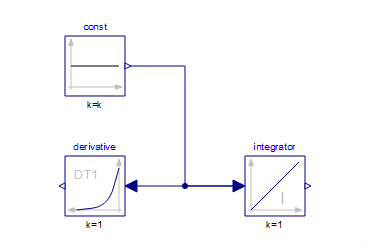
The dot/junction point is there to signal that the value being transmitted through the connection is the same for all the connections extending from the junction point. It is automatically displayed when two connection lines that share a common port cross each other. The connections are still being made from each of the ports, not to the line itself.
Similarly, a gap is displayed when two connection lines that does not share a common port crosses each other, like so:
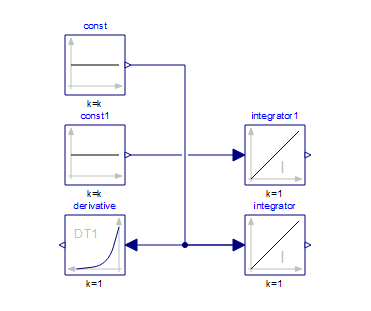
Regards, Patrik