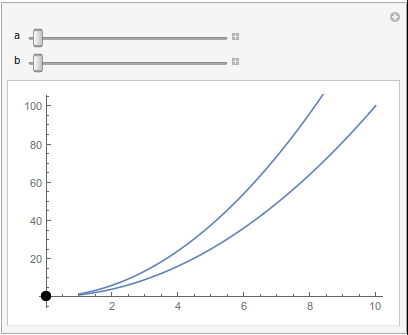Move both of the Epilog points to be part of the Show rather than the individual plots
Manipulate[
Show[
Plot[x^2, {x, 1.`, 10.`}, PlotRange -> Automatic],
Plot[1.5 x^2, {x, 1.`, 10.`}, PlotRange -> Automatic]
, Epilog -> {PointSize[0.03], Point[{a, a^2}], PointSize[0.03],
Point[{b, 1.5*b^2}]}
], {a, 0, 10}, {b, 0, 10}]