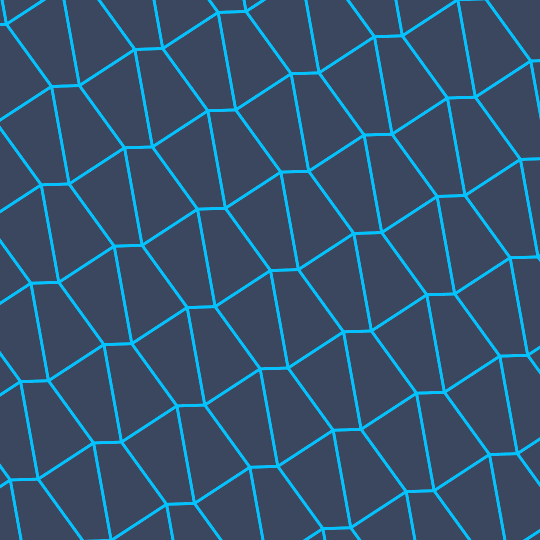
Anything Goes
It's an obvious but kind of cool fact that every quadrilateral tiles the plane. Building on some ideas from Cut the Knot, I decided to write a function which would, given the edges of a quadrilateral (as vectors), produce a tessellation. Here's what I ended up with:
BasicBlock[edges_] := Module[{n},
n = Length[edges];
Table[Accumulate[(-1)^i RotateRight[edges, i]], {i, 0, n - 1}]
];
QuadTilingBasis[edges_] := {edges[[2]] - edges[[4]],
edges[[3]] - edges[[1]]};
EdgesToTessellation[edges_, numx_, numy_] := Module[{basis},
basis = QuadTilingBasis[edges];
Table[Polygon /@ (x*basis[[1]] + y*basis[[2]] + # & /@ # & /@
BasicBlock[edges]), {x, -(numx - 1)/2, (numx - 1)/
2}, {y, -(numy - 1)/2, (numy - 1)/2}]
];
Given that, I used some general machinery that I've discussed before (1, 2, 3) for generating random polygons and finding geodesics in polygon space to generate various 1-parameter families of quadrilaterals (and, hence, tessellations). Here are the necessary bits of that code:
ToReal[z_] := {Re[z], Im[z]};
ToComplex[{x_, y_}] := x + I y;
FrameToEdges[frame_] := ToReal[ToComplex[#]^2] & /@ Transpose[frame];
QuadFrameToTessellation[frame_, numx_, numy_] :=
EdgesToTessellation[FrameToEdges[frame], numx, numy];
ProjectionBasis[{A_, B_}, {C_, D_}] :=
Normalize[#] & /@
Eigenvectors[
Transpose[Transpose[{A, B}].{A, B}.Transpose[{C, D}].{C, D}], 2];
PlaneGeo[{A_, B_}, {C_, D_}, t_] :=
Module[{a, b, c, d, cPerp, dPerp, dist1, dist2},
{a, b} = ProjectionBasis[{C, D}, {A, B}];
{c, d} = ProjectionBasis[{A, B}, {C, D}];
{cPerp, dPerp} = {Normalize[c - (c.a)*a], Normalize[d - (d.b)*b]};
dist1 = ArcCos[a.c];
dist2 = ArcCos[b.d];
{Cos[t*dist1]*a + Sin[t*dist1]*cPerp,
Cos[t*dist2]*b + Sin[t*dist2]*dPerp}
];
Eventually, I found two elements of the Stiefel manifold that produced an interesting family of tessellations:
frame1 = {{-0.21728090898823724`, -0.08834582559466465`,
0.7450486536045761`, 0.6244089408802944`}, {-0.7224486073877968`,
0.44620730863225605`, -0.4229311116667767`, 0.3163800281163406`}};
frame2 = {{0.42870301121644105`,
0.38283874197110207`, -0.633804812205533`, -0.5176289074665839`},
{-0.6547467745123633`, 0.7145404849942669`,
0.14903954331161623`, -0.19627982855932777`}};
And then, finally, here's the code that produces the above animation:
Module[{cols},
cols = RGBColor /@ {"#00C3FF", "#F46188", "#3B475E"};
Animate[Graphics[{FaceForm[None],
EdgeForm[
Directive[JoinForm["Round"], Thickness[.005],
Blend[cols[[;; 2]], Haversine[t]]]],
QuadFrameToTessellation[
PlaneGeo[frame1, frame2, .96 Haversine[t]], 10, 8]},
PlotRange -> 2, ImageSize -> 540, Background -> Last[cols]], {t,
0, ?}, AnimationDirection -> ForwardBackward]
]