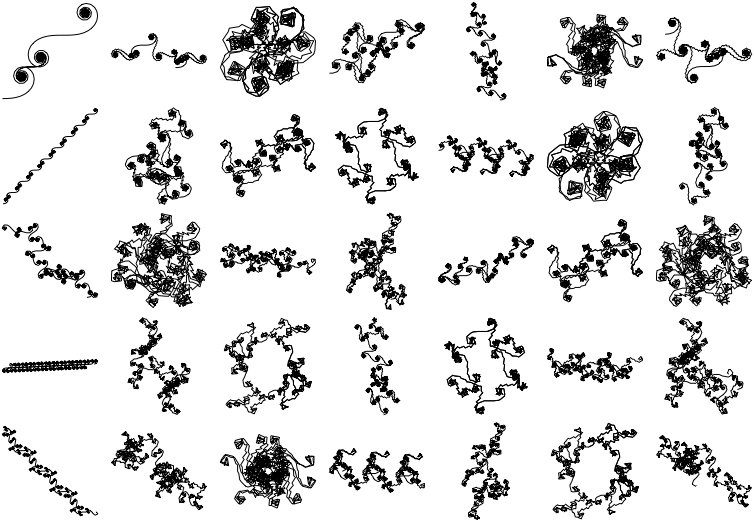As I understand it you mean that 100 and 40 are lengths and kx and ky are angles. Then the lists inside the list you should give to AnglePath will be the reverse of what you wrote since it needs the length first and the angle second. This Manipulate should do it:
Manipulate[
Graphics[
Line[AnglePath[
ArrayFlatten[Table[{{100, k x}, {40, k y}}, {k, 1, n}], 1]]]],
{{x, 32. Degree}, 1. Degree, 90 Degree, 1 Degree},
{{y, 30. Degree}, 1. Degree, 90 Degree, 1 Degree},
{n, 1, 2000, 1}]
I added . after some numbers to make the calculations numeric instead of symbolic. This is much faster and n can easily be 2000 and you can still move the sliders and get instant feedback.
This will give generate a table of some images that you can get by moving the sliders in the Manipulate. Thank you for this wonderful example.
Grid@Partition[
With[{n = 500},
Graphics[
Line[AnglePath[
ArrayFlatten[Table[{{100, k #[[1]] Degree}, {40, k #[[2]] Degree}}, {k, 1, n}], 1]]],
ImageSize -> Tiny] & /@
ArrayFlatten[Table[{u, w}, {u, 1., 30, 5}, {w, 1., 30, 5}], 1]], 7]