In three steps:
1. Start a text cell, and type whatever you want
Blah blah blah. An equality:
2. Add the math expression, wrapped in HoldForm and TeXForm, as an Inline Cell
Blah blah blah. An equality: TeXForm@HoldForm[2+4=6]
3. Mark the whole Inline Cell, rightclick and select Evaluate in Place
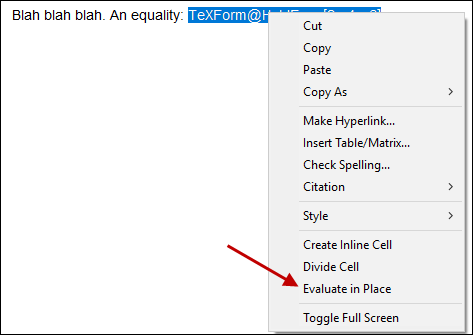
- This should now be the result:
Blah blah blah. An equality: 2+4=6