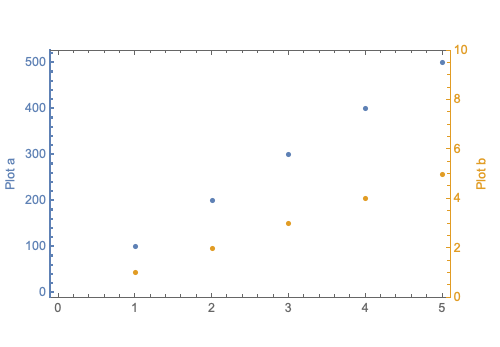Hi Tsai,
It is unfortunate that WL has no built-in way to do this as far as I know. Here is one workaround.
plot1 = ListPlot[a,
ImageSize -> 400,
ImagePadding -> 40,
PlotStyle -> ColorData[97][1],
Frame -> {True, True, True, False},
FrameStyle -> {Automatic, ColorData[97][1], Automatic, Automatic},
FrameLabel -> {{"Plot a", None}, {None, None}}];
plot2 = ListPlot[b,
ImageSize -> 400,
ImagePadding -> 40,
PlotRange -> {0, 10},
PlotStyle -> ColorData[97][2],
Frame -> {False, False, False, True},
FrameStyle -> {Automatic, Automatic, Automatic, ColorData[97][2]},
FrameTicks -> {{False, All}, {False, False}},
FrameLabel -> {{None, "Plot b"}, {None, None}}];
Overlay[{plot1, plot2}]