Hello,
Please can you help?
How to rotate the "FrameTicks" by 90 Degree?
fakedata = {8, 1, 7, 61, 38, 0, 2, 0, 11, 10, 2, 0, 4, 26, 26, 3, 1,
1, 74, 52, 0, 0, 0, 3, 16};
ListPlot[Tooltip[fakedata]
, Filling -> Axis
, ImageSize -> 600
, AspectRatio -> 1/3
, Frame -> True
, FrameTicksStyle -> Directive[Black, 10]
, FrameTicks -> {{Automatic, Automatic}
, {{{1, "0->0"}, {2, "0->1"}, {3, "0->2"}, {4, "0->3"}, {5, "0->4"}
, {6, "1->0"}, {7, "1->1"}, {8, "1->2"}, {9, "1->3"}, {10, "1->4"}
, {11, "2->0"}, {12, "2->1"}, {13, "2->2"}, {14, "2->3"}, {15,
"2->4"}
, {16, "3->0"}, {17, "3->1"}, {18, "3->2"}, {19, "3->3"}, {20,
"3->4"}
, {21, "4->0"}, {22, "4->1"}, {23, "4->2"}, {24, "4->3"}, {25,
"4->4"}
}, Automatic}}
]
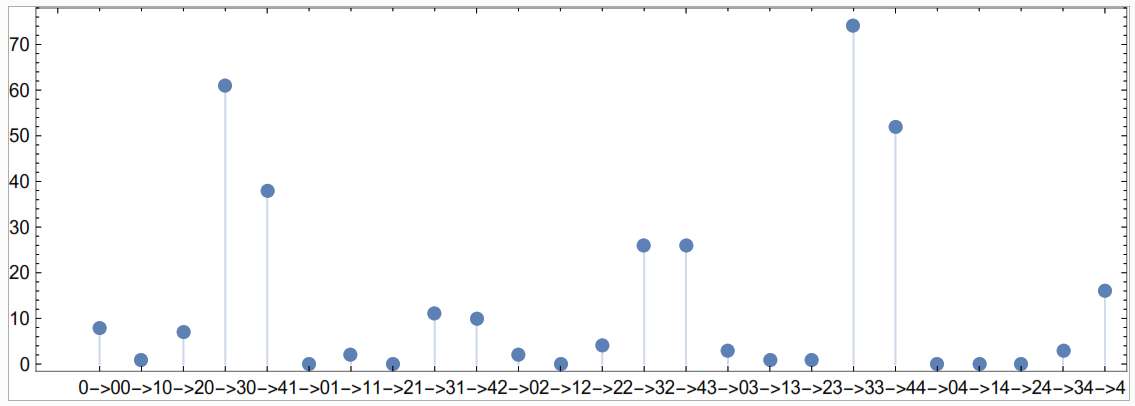
Best Regards and Thanks,....Jos