In Wolfram Language 12.2, several examples in the Documentation for VideoCombine fail with "VideoCombine: An internal error occurred: cannot mix video encoders from different backends."
For example, try the very 1st example under Basic Examples:
m = Video[Manipulate[Plot[Sin[x (1 + a x)], {x, 0, 6}], {a, 0, 2}]]
VideoCombine[{m, ExampleData[{"Audio", "PianoScale"}]}]
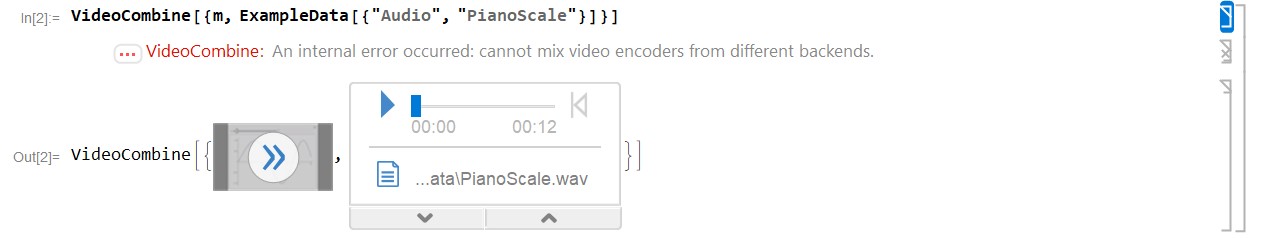
Should this be expected? Is there a fix? Operator error?
OS: Win 10 Home