Hello, I wrote these codes:
GraphicsRow[
Table[GraphicsRow[{"H", 2, 3}, ImageSize -> 30 i,
ImageMargins -> -1], {i, 1, 3}], Frame -> All, Spacings -> 0]
The result is: 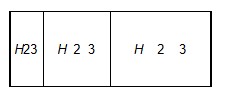 I felt there is too much blank between the frame and the text and number. Is there a way to make the blank smaller?
I felt there is too much blank between the frame and the text and number. Is there a way to make the blank smaller?