Hi
Suppose that I want to plot two polygons and some points in the same 3d graph. For example:
poly1 = Graphics3D[Polygon[{{1, 0, 0}, {1, 1, 1}, {0, 0, 1}}]];
poly2 = Graphics3D[Polygon[{{2, 1, 1}, {1, 1, 1}, {1, 1, 2}}]];
Show[poly1, poly2,
ListPointPlot3D[{{1, 0, 0}, {1, 1, 1}, {0, 0, 1}},
PlotStyle -> Directive[Red, PointSize[0.05]]]]
Where the two polygons meet, I am asking Mathematica to plot both the plans and the point (1,1,1). How can I set the priority such that the point has a higher priority? The problem is that I want the red points to have higher priority, i.e. to be drawn completely. On the picture you can see that it is not the case. If I have more figures, sometimes when turning the graph, the point can even disappear completely, while I want it to be very clear.
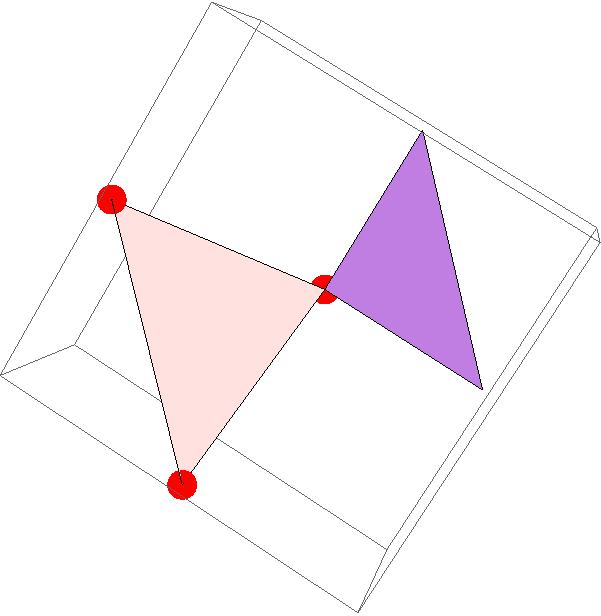
Thank you very much!
Best, Alex