I sometimes hijack the InputForm for MessageName as a hacky shortcut for entering units:
MakeExpression[ RowBox[ { eStr_String, "::", units_String } ], StandardForm ] :=
Replace[ ToExpression[ eStr, StandardForm, HoldComplete ],
HoldComplete[ expr_ ] :> HoldComplete[ Quantity[ expr, units ] ]
];
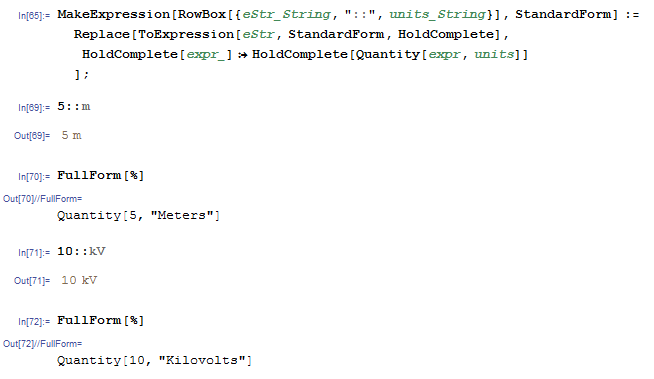
I wouldn't recommend this for anything other than a throwaway session where you just want to quickly run some numbers, and definitely not for code that you intend to share with others. Overriding default system behavior can make things messy if you aren't careful.