Dear Henrik,
very nice indeed! What a beautiful contribution. I had a group of students this year who modelled rainfall-runoff from some digital elevation data. Your "mountain landscape" looks really nice for that. Here is the result for Aberdeen (UK)
ClearAll["Global`*"]
nn = 7;
data = QuantityMagnitude[
GeoElevationData[
GeoDisk[Entity[
"City", {"Aberdeen", "AberdeenCity", "UnitedKingdom"}],
Quantity[10, "Miles"]]]];
f = ListInterpolation[data];
(*test image:*)
img =
DensityPlot[f[x, y], {x, 1, nn}, {y, 1, nn}, ImagePadding -> None,
Frame -> None, ColorFunction -> GrayLevel]
(*water shed components of image*)
wsc0 = WatershedComponents[img];
(*example:merging regions with indices {8,9,10,(indx=)11}*)
indx = 11;
wsc1 = wsc0 /. {8 -> indx, 9 -> indx, 10 -> indx};
(*ensure there are no 0s at border pixel:*)
wsc1Pad = ArrayPad[wsc1, 1, -1];
(*detect 0-pixels:*)
nullIdx =
First /@ Select[Flatten[MapIndexed[{#2, #1} &, wsc1Pad, {2}], 1],
Last[#] == 0 &];
(*helper function for counting indx-pixels around coord*)
nearIndxCount[coord_, indx_] :=
Module[{nears},
nears = coord + # & /@ {{-1, -1}, {0, -1}, {1, -1}, {-1, 0}, {1,
0}, {-1, 1}, {0, 1}, {1, 1}};
Count[Extract[wsc1Pad, nears], indx]]
betweens =
First /@ Select[{#, nearIndxCount[#, indx]} & /@ nullIdx,
Last[#] > 3 &];
Set[wsc1Pad[[Sequence @@ #]], indx] & /@ betweens;
(*remove padding:*)
wsc1 = ArrayPad[wsc1Pad, -1];
Plot3D[f[x, y], {x, 1, nn}, {y, 1, nn}, ImageSize -> 700,
PlotStyle ->
Directive[Specularity[White, 100], Texture[Colorize@wsc1]],
PlotPoints -> 50, MeshFunctions -> {#3 &}]
Plot3D[f[x, y], {x, 1, nn}, {y, 1, nn}, ImageSize -> 700,
PlotStyle ->
Directive[Specularity[White, 100],
Texture[ImageCompose[{Colorize@wsc1,
0.95}, {GeoGraphics[{GeoStyling[Opacity[0.0]],
GeoDisk[Entity[
"City", {"Aberdeen", "AberdeenCity", "UnitedKingdom"}],
Quantity[10, "Miles"]]}, GeoBackground -> "ReliefMap"],
0.65}]]], PlotPoints -> 100, MeshFunctions -> {#3 &}]
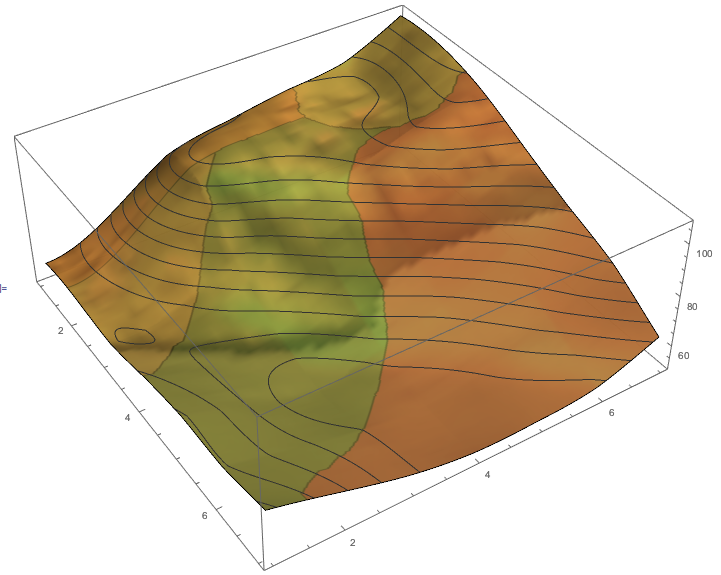
Thanks for posting!
Cheers,
M.
PS: I kept the black lines, because I like them.