 User Portlet
User Portlet
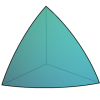
| Discussions |
|---|
| Here is a way that reduces, but does not eliminate, the need for manual actions: myTable = Column[ Row[{"description", MatrixForm[GraphDistanceMatrix[#]], #},Spacer[12]] & /@ GraphData["HeawoodGraph", "Graph", "All"], Automatic,1... |
| In the notebook menu item [Printing Settings][1] you can adjust page margins. As well as page size and orientation. ![enter image description here][2] [1]: https://reference.wolfram.com/language/ref/menuitem/PrintingSettings.html [2]:... |
| Uncheck `ClosingSaveDialog` in the Option Inspector ![enter image description here][1] [1]: https://community.wolfram.com//c/portal/getImageAttachment?filename=ClosingSave.png&userId=93385 |
| Works OK for me on desktop, but in the cloud manipulate gives $Failed as output. This message appears and could be a hint to the cause: ![enter image description here][1] [1]:... |
| It works just fine now. I have tried it out on some of my previously solved Sudokus. Your method is quite fast, also in (traditionally) difficult cases! |
| Use `Block` instead of `With` In[1]:= a = Integrate[x, x]; In[2]:= Block[{x = 10}, a] Out[2]= 50 |
| Yes, that works in Ehud's example. But not if `t1` is a permutation of `Range@Length@c1` t1 = {1, 5, 2, 7, 4, 3, 6}; c1 = {12, 19, 34, 48, 35, 40, 47}; t2 = {5, 7, 3}; c2 = {21, 45, 17}; Pick[c1, t1, n_ /; MemberQ[t2,... |
| Try using `Dynamic`, like this: CloudDeploy[Dynamic@myGrid] |
| Off-topic, but: > (not noble, sorry about missing the spell corrector blunder) You can correct a typo in the title of a discussion you have started. Hit the **Edit** button below your published post. Then you can edit the title, in the input... |
| Well, it works for me. By first selecting Global Preferences in the popup menu: ![enter image description here][1] [1]: https://community.wolfram.com//c/portal/getImageAttachment?filename=Autosavetest.png&userId=93385 |
