 User Portlet
User Portlet
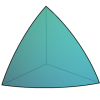
| Discussions |
|---|
| Try this: p = Plot[x, {x, -1, 1}, GridLines -> Automatic]; ImageForwardTransformation[p,ShearingTransform[Pi/4,{1,0},{0,1}],PlotRange->All] ![enter image description here][1] [1]:... |
| This a good question. How to make the structure of a piece of WL code, in a notebook, easier to understand? I dont know how to do this "automatically". But it can be done manually. By rewriting the code in a `Code` cell (as opposed to to the standard... |
| Check this community post: [wolfram.com/groups/-/m/t/2018326][1] [1]: https://community.wolfram.com/groups/-/m/t/2018326 |
| Try moving the righthand curly bracket in the arguments to `AudioGenerator`: Manipulate[ AudioGenerator[{"Sin",freq},length,SoundVolume->volume], {freq,100,3000}, {length,0.7,100.0}, {volume,0.01,0.08} ] |
| There is also [Iconize][1]. I find it convenient for permanently storing data in a notebook. No need to keep track of a separate file. [1]: https://reference.wolfram.com/language/ref/Iconize.html?q=Iconize |
| I cannot say what causes your problem. But I can reproduce your output. By specifying that it should be in `InputForm` (the default is `StandardForm`): Plot[Cos[x] + 1, {x, 0, Pi}] // InputForm |
| For `Information`, one can use the short form `?function` &[Wolfram Notebook][1] [1]: https://www.wolframcloud.com/obj/7d3ceb6d-f69a-4e15-89d1-b350c31492ed |
| > And why not show the x-axis with x increasing from left to right, as > is customary on most of this planet. In 3D plots the option `AxesEdge` specifies placement of the axes. Check this: ... |
| Mapping `Factor` over the expression: &[Wolfram Notebook][1] [1]: https://www.wolframcloud.com/obj/6f94ea1c-7bc2-45d5-8e51-5a15a9951f5b |
| Using `Simplify` with assumptions : Simplify[{Sqrt[(a^2+b^2)^7],(a^2+b^2)^(7/2)},Element[{a,b},NonNegativeReals]] |
