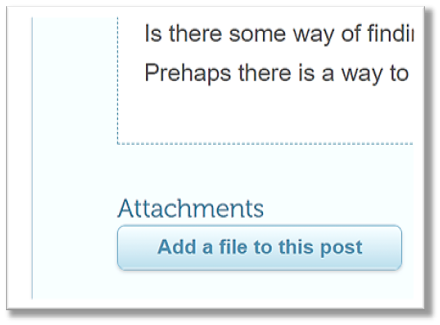This is a quick tutorial on how to use Wolfram Community in almost no time. Just a few minutes of reading through this post will save you a lot of time and make your posts effective and encouraging positive communications. Please be kind and give back to Community by following these simple rules:
Read Wolfram Community Guidelines.
Please, be respectful to and follow the advice of Moderators' Team. Arguing with moderators on the forum about these guidelines or about moderators' actions is not allowed. If you have any questions or suggestions for moderators, contact them directly at wolfram-community@wolfram.com. Serious violations of these guidelines may result in suspension or removal of the offending Wolfram Community account.
Please search Wolfram Community before creating a post and make sure you do not duplicate any discussions. Most probably, your question is already answered by several earlier discussions — make sure you search for them first before making posts — this would save you a lot of time as you will not have to wait for the answers.
If you find a relevant discussion, but still need clarification, please simply join that discussion with a new comment and do NOT create a new separate post from it.
This forum is about Wolfram Technologies. Demonstrating the relevance of your posts and comments to Wolfram Technologies, especially in the form of Wolfram Language code, is essential. For other subjects, including general science, post elsewhere.
Excessive posts advocating or suggesting the use of a competitor's product are inappropriate, and we reserve the right to edit/delete such posts/threads at our discretion.
Be gracious to others. Vote up good posts.
Wolfram Community is an English language network. Please post only in English so all other member can appreciate your ideas and questions.
Do NOT bluntly solicit for help. Do basic research on the subject before asking the question using free DOCUMENTATION and basic web search that would lead to many other sources available freely online. For programming questions, first show your own effort and solution in form of the Wolfram Language code. For Wolfram|Alpha questions first look carefully through EXAMPLES and give hyperlinks and exact text of the queries you have already tried.
Members who post AI-generated or assisted content take full responsibility for its accuracy and should follow the guides below:
Clearly state that this content was generated by AI
Clearly state which AI service was used.
State the prompt that was used.
State the sources that the AI drew from.
State what they have done to verify the accuracy and test the solution/code if given.
Including a link to the AI conversation will generally cover the points above other than verification.
Failing to follow these guides will result in removing the content.
We reserve the right to restrict the number of such responses.
Do NOT comment with new or unrelated questions or ideas on another discussion. Start a new discussion for a new question or idea.
Forum will not retain questions that arise due to a simple mistake such as a trivial misunderstanding of technology or underlying problem, syntax error, incorrect capitalization, spelling mistake, or other typographical or code error and are unlikely to help any future visitors, or else they can be easily found in the documentation. Also please do not reproduce closely trivial examples from documentation, they can be just pointed to.
Please do NOT post massive code and ask to debug it. Minimize your questions to concise code examples pinpointing your issue.
Use your real name in Wolfram Community profile. Fill out your profiles in detail. It helps a lot to make friendly conversations and put your discussions in the right setting of your professional background. We run a clean professional network that will help your work and career.
Please do NOT create duplicate or multiple profiles. Only a single profile per registered member is allowed.
Post and provide help in the area of your expertise.
Pose your discussions and questions clearly. Provide as much details as you can, including complete code you have issues with and any data if necessary. Do NOT send readers to another web-pages and forums if you can include information in your post. If you having an issue potentially specific to your personal setup, please also specify the environment: operation system, cloud or desktop, software version, and other relevant details. Issues need to be described in enough detail to be reproducible.
For announcing collaboration or jobs related to Wolfram Technologies, please provide in your post, detailed description of what is required and make sure your profile contains detailed bio so our members know who they are contacting.
Do NOT use external file storages such as DropBox etc. if you can attach file to the post.
Do NOT post code as images - other members need to evaluate code to help you. It is impossible to copy code from an image. Read this tutorial to learn how to post code properly.
Do NOT make generic titles such as "Help with a problem" and so on. Make titles clear and unique to your specific issue.
We do NOT allow publishing solutions to exercises that can interfere with publisher's, author's, or schools' goals.
Check by searching first whether your question was already asked.
Check Documentation for examples relevant to your issue.
Do NOT use excessive CAPITAL letters in titles in posts.
Please do NOT use word "BUG" in titles unless it is confirmed. If you are sure you found a bug please report via regular channels. This also includes questions about Wolfram Challenges site issues and Wolfram|Alpha step-by-step solutions. This forum is not the right channel for this. Also use feedback form down any Wolfram|Alpha page to report Wolfram|Alpha.
Remember, your time and opinion are not more important than others.
Wolfram Community provides the following essential features that we will overview:
Lightweight crystal clear post editor empowering you to post on the fly
Wolfram notebook can be embedded directly in the post
Wolfram Language code formatting for easy copy-paste between Community and notebooks and lively syntax highlighting.
Images insertion anywhere in the post from the web or your computer, by drag and drop or browsing to a file.
Full mathematical notation for advanced formulas
File attachments for any format you can find in Wolfram Language Documentation
Now lets take a look at these in a bit of more detail.
Post Editor
Wolfram Community Editor uses Markdown Syntax with full documentation available here. While you are typing your post help is always available at the top right corner. Editor has a clear simple but yet powerful and flexible functionality outlined on the diagram below:
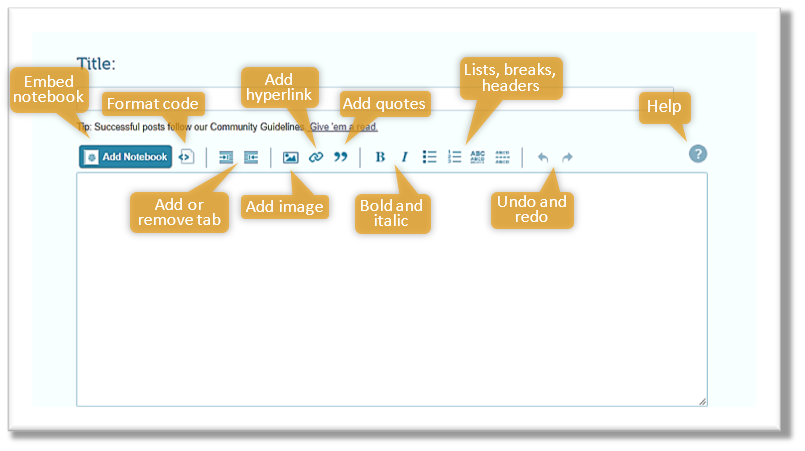
The Editor consists of two parts: edit area and preview area. While you use plain text markup syntax described in the documentation the preview area shows you exactly how post will appear after you publish it.
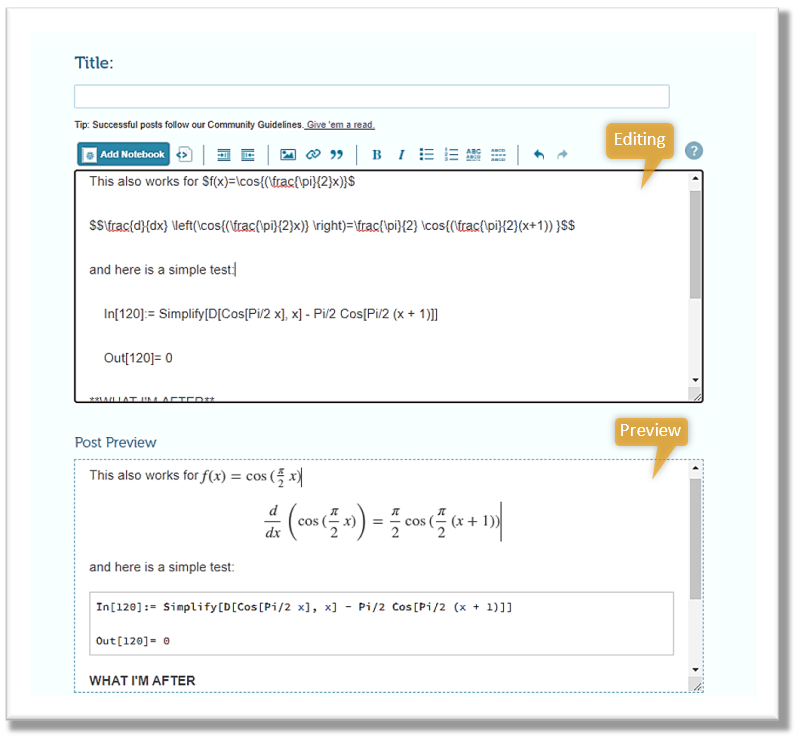
Adding Notebook
The button "Add Notebook" in the editor allows you to seamlessly embed Wolfram notebooks in your post either from your desktop, or from your Wolfram Cloud account using a link to your publicly published notebook. Please make sure that you are logged in your wolfram cloud account in wolframcloud.com before using this feature.
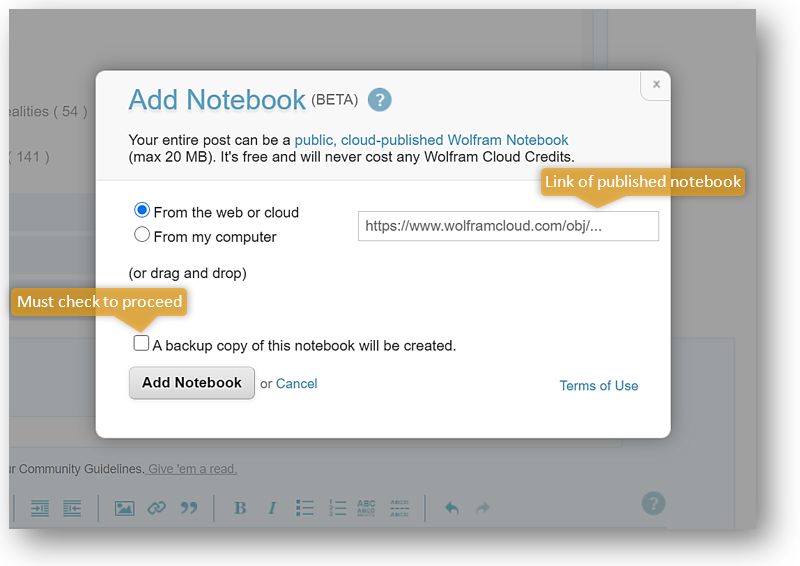
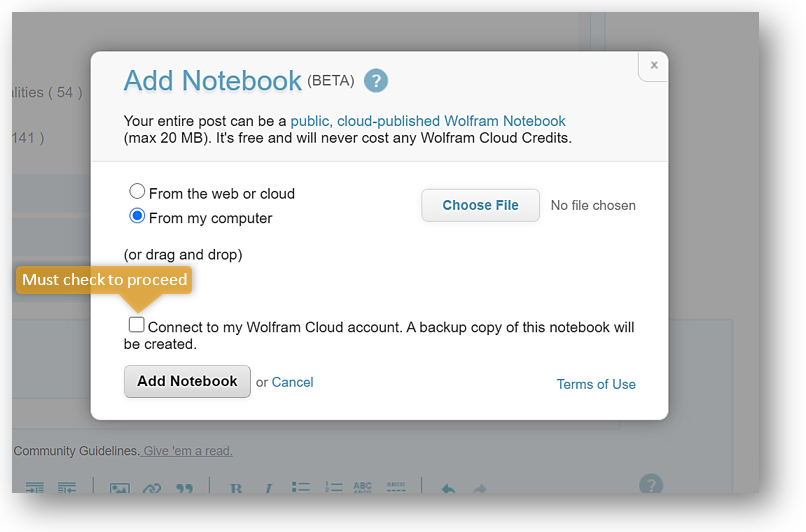
Title
If you’re publishing an article in a head post (not a comment), do NOT include the title in the notebook. Instead, enter the title in the post editor’s header to avoid duplication.
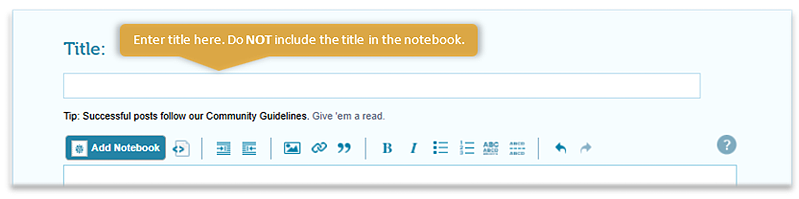
Code Formatting
Proper code formatting is an essential part of posting. Only then other member will be able to understand, copy and paste code between Community and notebooks. If a new line has 4 space at the beginning it is formatted as code.
- Type code in the editor or simply paste it from for example Mathematica
- Select all code
- Press CMD+K on Mac or CTRL+K on Windows
- Alternatively press code button shown on the very first diagram
- You can also use TAB key
This is how a properly formatted code block should look like - note beautiful syntax highlighting:
info = WolframAlpha["weather", "PodInformation"];
ids = Rest[DeleteDuplicates[#[[1, 1, 1]] & /@ info]];
titles = Map[{{#, 0}, "Title"} &, ids] /. info;
contents = Column[Cases[info, _[{{#, _}, "Content"}, val_] :> val]] & /@ ids;
MenuView[Thread[titles -> contents], ImageSize -> Automatic]
Images insertion
To insert an image anywhere in the text press image button indicated on the main diagram above. Follow simple instructions. You have a choice to
- Point to an image online by copying and pasting its URL in to the image up-loader form
- Browse to an image on your computer
- Drag and drop image from your computer
Please use only allowed image formats: .JPG, .PNG, .SVG, and .GIF. Images above 10MB will not be accepted. Files in format .GIF can be animated and we encourage their usage because they make your post very lively. Use the following tools for animated GIFs:
Mathematical Notation
Mathematical notation is enabled via MathJax. A very good tutorial can be found here: MathJax basic tutorial and quick reference. For Wolfram Language user it will be very easy to produce math formulas using built-in function TeXForm. For example code
TeXForm[Integrate[1/(1 - x^3), x]]
will produce output:
\frac{1}{6} \log \left(x^2+x+1\right)-\frac{1}{3} \log (1-x)+\frac{\tan^{-1}\left(\frac{2 x+1}{\sqrt{3}}\right)}{\sqrt{3}}
which when placed between $...$ (in-line) or $$...$$ (centered paragraph) will produce the following:
$$\frac{1}{6} \log \left(x^2+x+1\right)-\frac{1}{3} \log (1-x)+\frac{\tan^{-1}\left(\frac{2 x+1}{\sqrt{3}}\right)}{\sqrt{3}}$$
If you would like retain the original unevaluated expressions please use:
TeXForm[HoldForm[Integrate[1/(1 - x^3), x]]]
which when placed between $...$ (in-line) or $$...$$ (centered paragraph) will produce the following:
$$\int \frac{1}{1-x^3} \, dx$$
File Attachments
Files up to 10MB of any type found in Wolfram Language documentation can be attached to a post via the button at the bottom left corner of the Editor. Please attach only meaningful files - for example well structured and clear Mathematica notebooks or data. If images are not large it is better NOT use file attachments but insert images right in the text where appropriate to illustrate better the post content.