Here's a little known feature of SystemModeler: you can insert HTML in a lot of places. Let me demonstrate. When I create a new package to store my SystemModeler classes in I can enter HTML in the description field. Here I insert an emoji 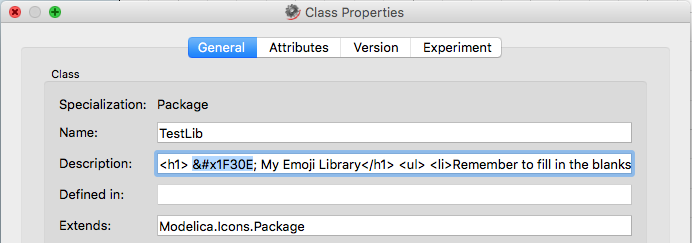
It will look like this when I hover the mouse pointer over the library:
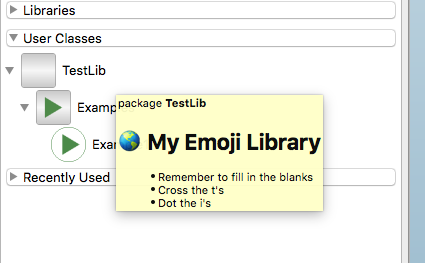
I can do the same for example model I'm developing, here I've added a car to show the user what the model is about:
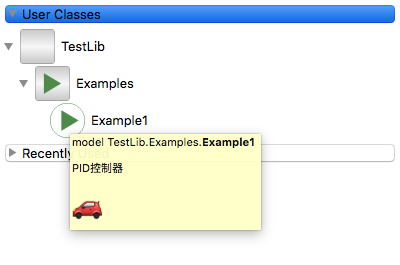
In the model itself you can also use HTML in the description strings. Here's an example where I've marked up the connection line between the speed sensor and the PI-controller: 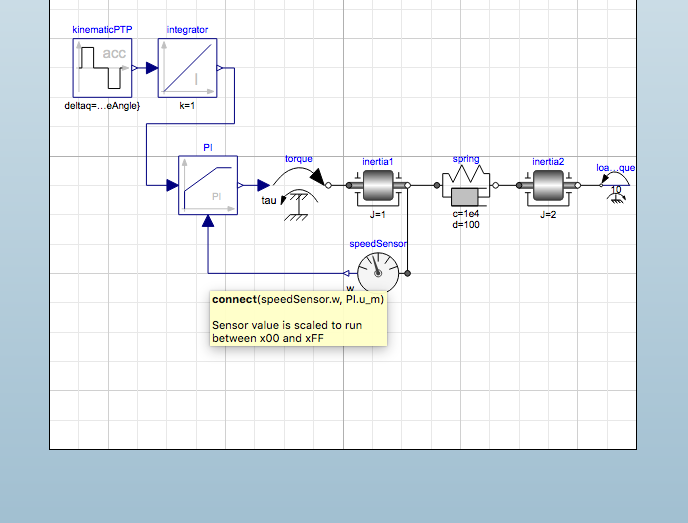
So whenever someone holds the mouse pointer over the connection line this description will be shown. Let's take it one step further, I'll add a base64 encoded picture to the description for the PID controller: 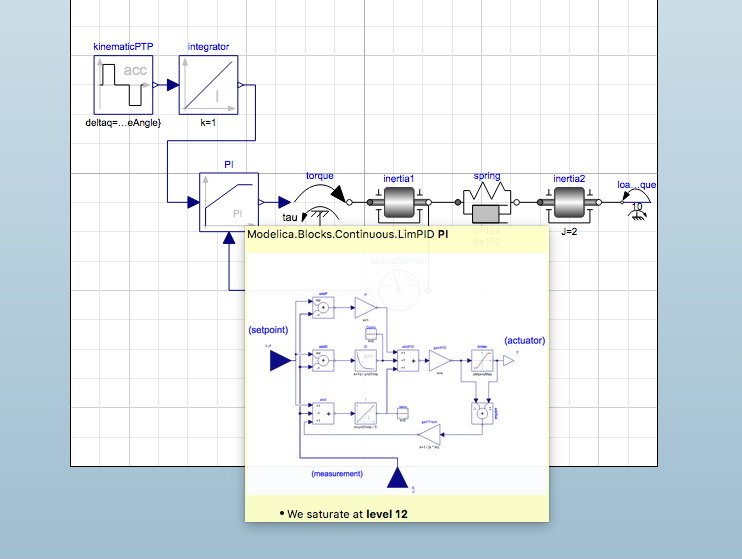
This is interesting because it helps you to get a feel for what the underlying component is without having to open it and look at it in it's own view. Another way to use this feature is to show an image of the real part that is being modeled. Here's what I did for the speed sensor: 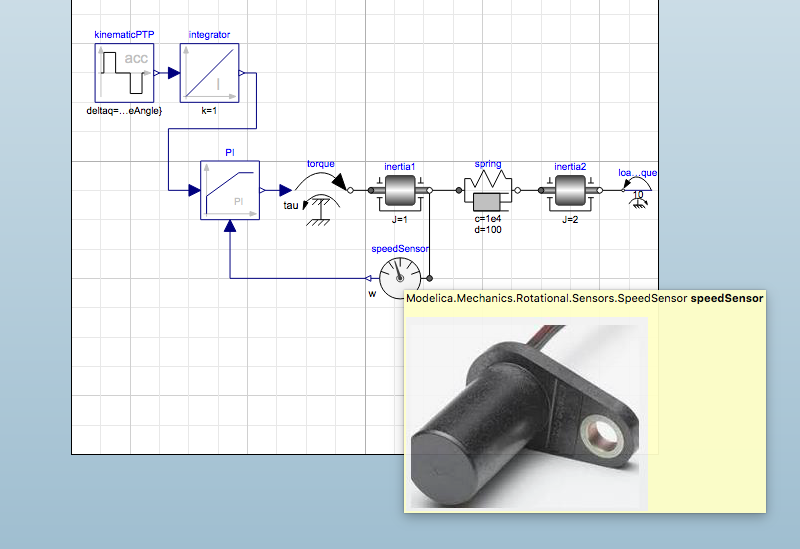
 Attachments:
Attachments: