This is not a solution. But perhaps this could set someone on the right track of thought:
str = "100% 25.0000 25.0000 25.0000
90% 22.5000 22.7252 22.3902
80% 20.0000 20.4404 19.8057
70% 17.5000 18.0362 17.2463
60% 15.0000 15.6191 14.7114
50% 12.5000 13.1517 12.2008
40% 10.0000 10.6322 9.7142
30% 7.5000 8.0591 7.2511
20% 5.0000 5.4305 4.8112
10% 2.5000 2.7448 2.3943
0% 0.0000 0.0000 0.000";
data = ImportString[str, "Data"] /.
x_String :> ToExpression[StringReplace[x, "%" -> ""]];
ListLinePlot[{
data[[All, {1, 2}]], data[[All, {1, 3}]], data[[All, {1, 4}]]
}, PlotTheme -> "Business"]
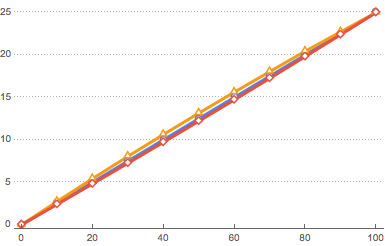
FindFormula[data[[All, {1, 2}]], x]
FindFormula[data[[All, {1, 3}]], x]
FindFormula[data[[All, {1, 4}]], x]
0.25 x
0.276011 x - 0.000261089 x^2
0.23832 x + 0.000111064 x^2 + 5.73427*10^-8 x^3