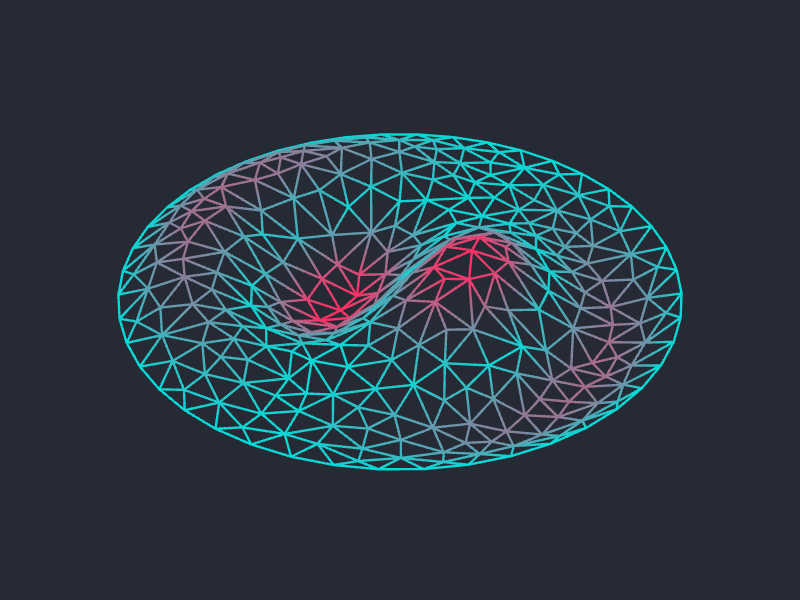
Drumbeat
Inspired by a comment made by @J. M. on Square Up, this is an animation showing the (1,2) vibrational mode of a circular drum. I've added a (quite possible completely unphysical) exponential decay term, just because.
As you can see on the Wikipedia page, the $(m,n)$ vibrational mode of a circular membrane is given, as a function whose input is the position and whose output is the (vertical) displacement from the rest state, by
$ u_{mn} (r,\theta,t) = (A \cos c \lambda_{mn} t + B \sin c \lambda_{mn} t) J_m(\lambda_{mn} r) (C \cos m\theta + D \sin m \theta)$,
where $\lambda_{mn}$ is the $n$th root of the Bessel function $J_m$, $c$ is a constant giving the speed of wave propogation, and $A$, $B$, $C$, and $D$ are constants.
This is of course easy enough to define, especially since Mathematica has a handy BesselJZero function:
BesselZeros = N@Table[BesselJZero[m, n], {m, 0, 5}, {n, 1, 5}];
?[m_, n_] := BesselZeros[[m + 1, n]];
u[m_, n_, r_, ?_, t_, c_, A_, B_, C_, D_] :=
(A Cos[c ?[m, n] t] + B Sin[c ?[m, n] t])
BesselJ[m, ?[m, n] r] (C Cos[m ?] + D Sin[m ?]);
So then I just took an (automatically generated) triangulation of the disk and evaluated the above function u (with various more or less arbitrary choices of parameters) on the vertices. Here's the code:
DynamicModule[
{m = 1,
n = 2,
k = 3,
c = 5,
cols, mesh, planarverts, drumverts, lines, cl},
cols = RGBColor /@ {"#08D9D6", "#FF2E63", "#252A34"};
mesh = DiscretizeRegion[Disk[], MaxCellMeasure -> .009];
planarverts = MeshCoordinates[mesh];
lines = MeshCells[mesh, 1];
Manipulate[
drumverts = Append[#, 1.5 E^(-k t) u[m, n, Norm[#], ArcTan[#[[1]], #[[2]]], t, c, 1/2, 0, 1/2, 0]] & /@ planarverts;
cl = Blend[cols[[;; 2]], Abs[#[[3]]]/.2] & /@ drumverts;
Graphics3D[
GraphicsComplex[
drumverts,
{Thickness[.004], Append[#, VertexColors -> Automatic] & /@ lines},
VertexColors -> cl
],
PlotRange -> 1, Boxed -> False, Axes -> None,
ImageSize -> {540, 405}, ViewAngle -> ?/10,
ViewCenter -> {1/2, 1/2, .46}, Background -> cols[[-1]]
],
{t, 0., 2 ?/?[m, n]}]
]