Everything you need to know is in the documentation.
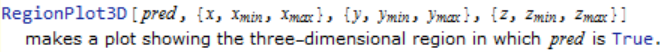
You need to represent your region as as a Boolean expression that defines the points in space that you want integrate over. This is your predicate and is the first argument of RegionPlot3D . The remaining arguments for x,y and z just specify what you will see when the plot is rendered.
RegionPlot3D[
0 <= x <= 4 - (4*z)/3 && 0 <= y <= 2 - x/2 - (2*z)/3 && 0 <= z <= 3, {x, -1, 4}, {y, -1, 2}, {z, -1, 3}]
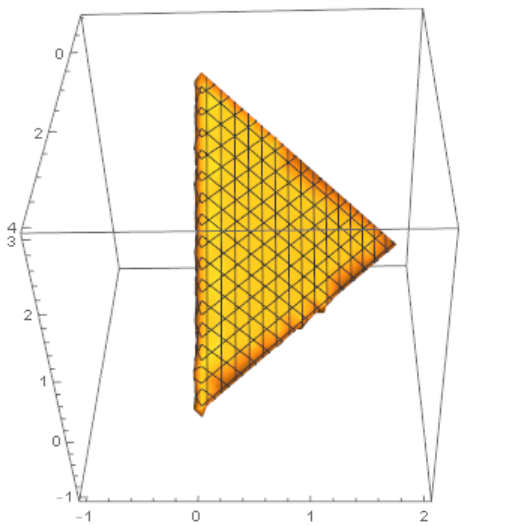 jj
jj
Since your integral could represent a volume you can compute the volume of your implicit region.
r = ImplicitRegion[0 <= x <= 4 - (4*z)/3 && 0 <= y <= 2 - x/2 - (2*z)/3 && 0 <= z <= 3, {x, y, z}];
RegionPlot3D@r
Volume@r
Alternatively, this very nice as well.
Integrate[1, {x, y, z} \[Element] r]
Or perhaps most economically
1/3*(1/2*4*2)*3