Dear All,
For your information only.
A code to access elements of a list or an array.
Grid[{
{"Description\n\nUsage with:\nmatx={{2,3,5},{7,11,13},{17,19,23}},\n\
b={6,1,8,-4}", "Mathematica function", "Expression", "Output"}
, {"Select an element", " - ", "b[{3]]\nmatx[[2,3]]", "8\n13"}
, {"Select a row", " - ", "matx[[2]]", "{7,11,13}"}
, {"Select a column", " - ", "matx[[All,1]]", "{2,7,17}"}
, {"Select a submatrix", " - ", "matx[[2;;3,1;;2]]",
"{{7,11},{17,19}"}
, {"Select the first element", "First[list]", "First[b]", "6"}
, {"Select the last element", "Last[list]", "Last[b]", "-4"}
, {"Select the first row", "First[mat]", "First[matx]", "{2,3,5}"}
, {"Select the last row", "Last[mat]", "Last[matx]", "{17,19,23}"}
, {"Take the first n elements of a list", "Take[list,n]",
"Take[b,2]", "{6,1}"}
, {"Take the last n elements of a list", "Take[list,-n]",
"Take[b,-2]", "{8,-4}"}
, {"Take the nth to kth elements of a list", "Take[list,{n,k}]",
"Take[b,{2,4]", "{1,8,-4}"}
}
, Alignment -> Left
, Frame -> {{Red}, {Red}}
, Background -> {{Lighter[Yellow, .9]}, {Lighter[Yellow, .9]}, None}
, Spacings -> {3, 2}
, Dividers -> All
, ItemStyle -> Directive[FontSize -> 16, Bold]
, FrameStyle -> Thick]
Print[Style[
"mat = array of mXm elements,m > 1\nlist = list of m elements\nn, k \
= integer", 18, Red, Bold]]
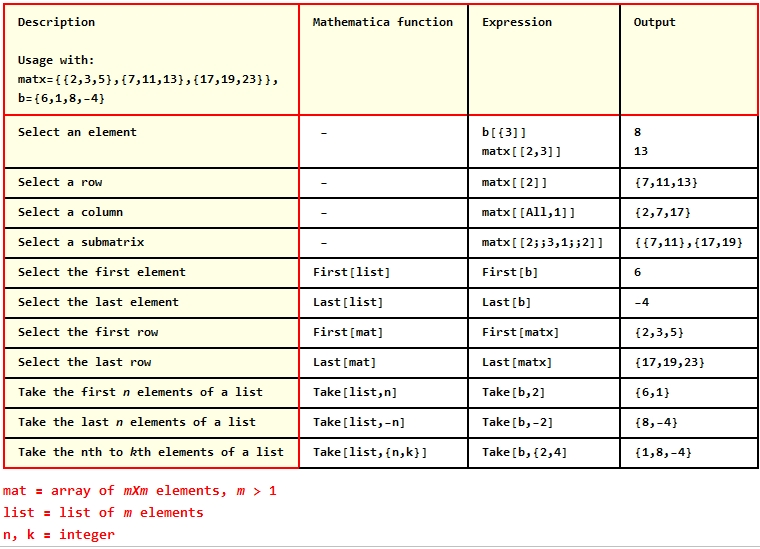
Cheers,.....Jos