A (very) Brief Introduction...
Simply (literally): these sites allow users to create and email custom graphing paper from available graph types. Options include range/size, style, & colour.
This post will go over the steps gone through to make these websites from creating the individual graphs to putting them on websites.
Coordinate Grid:
First Objective: Making the Basic Graph with Axis
Using PlotRange, I began by creating a grid with x & y ranges of -5 to 5 and -6 to 6 called "graph" (No axes shown):
Here, the gridlines are placed at intervals of 1
graph = Graphics[{}, PlotRange -> {{-5, 5}, {-6, 6}},
GridLines -> {Range[-5, 5, 1], Range[-6, 6, 1]}]
To change the aspect ratio of the overall graph (depending on desired size of graph) added: AspectRatio-> ___
graph = Graphics[{}, PlotRange -> {{-5, 5}, {-6, 6}},
GridLines -> {Range[-5, 5, 1], Range[-6, 6, 1]}, AspectRatio -> 6/5]
Added an axes and to change the interval of ticks: Axes->___ & Ticks->{_,_}
graph = Graphics[{}, PlotRange -> {{-5, 5}, {-6, 6}},
GridLines -> {Range[-5, 5, 1], Range[-6, 6, 1]}, AspectRatio -> 6/5, Axes -> True,Ticks -> {Range[-5, 5, 1], Range[-6, 6, 1]}]
Since this will eventually be customizable on a website, I used FormPage for user input and called it "square". Stand-in values were replaced and input labels and default inputs were also placed:
square = FormPage[{"xi" -> <|"Interpreter" -> "Real",
"Label" -> "x-min value:", "Input" -> -5|>,
"xa" -> <|"Interpreter" -> "Real", "Label" -> "x-max value:",
"Input" -> 5|>,
"yi" -> <|"Interpreter" -> "Real", "Label" -> "y-min value:",
"Input" -> -5|>,
"ya" -> <|"Interpreter" -> "Real", "Label" -> "y-max value:",
"Input" -> 5|>,
"xt" -> <|"Interpreter" -> "Real",
"Label" -> "x-axis tick frequency:", "Input" -> 1|>,
"yt" -> <|"Interpreter" -> "Real",
"Label" -> "y-axis tick frequency:", "Input" -> 1|>,
"fx" -> <|"Interpreter" -> "Real",
"Label" -> "x-axis gridline frequency:", "Input" -> 1|>,
"fy" -> <|"Interpreter" -> "Real",
"Label" -> "y-axis gridline frequency:", "Input" -> 1|>,
"axes" -> {True, False},
"ar" -> <|"Interpreter" -> "Real",
"Label" -> "overall aspect ratio:", "Input" -> 1|>}, {graph =
Graphics[{}, PlotRange -> {{#xi, #xa}, {#yi, #ya}},
GridLines -> {Range[#xi, #xa, #fx], Range[#yi, #ya, #fy]},
AspectRatio -> #ar, Axes -> #axes,
Ticks -> {Range[#xi, #xa, #xt], Range[#yi, #ya, #yt]}]} &]
That's all I wanted for the main graph body so... onto visuals:
Adding colours and styles to vertical and horizontal lines as well as axes colour with GridLinesStyle , Background, & AxesStyle
Stand-in colours/styles are placed for now:
square = FormPage[{"xi" -> <|"Interpreter" -> "Real",
"Label" -> "x-min value:", "Input" -> -5|>,
"xa" -> <|"Interpreter" -> "Real", "Label" -> "x-max value:",
"Input" -> 5|>,
"yi" -> <|"Interpreter" -> "Real", "Label" -> "y-min value:",
"Input" -> -5|>,
"ya" -> <|"Interpreter" -> "Real", "Label" -> "y-max value:",
"Input" -> 5|>,
"xt" -> <|"Interpreter" -> "Real",
"Label" -> "x-axis tick frequency:", "Input" -> 1|>,
"yt" -> <|"Interpreter" -> "Real",
"Label" -> "y-axis tick frequency:", "Input" -> 1|>,
"fx" -> <|"Interpreter" -> "Real",
"Label" -> "x-axis gridline frequency:", "Input" -> 1|>,
"fy" -> <|"Interpreter" -> "Real",
"Label" -> "y-axis gridline frequency:", "Input" -> 1|>,
"axes" -> {True, False},
"ar" -> <|"Interpreter" -> "Real",
"Label" -> "overall aspect ratio:", "Input" -> 1|>}, {graph =
Graphics[{}, PlotRange -> {{#xi, #xa}, {#yi, #ya}},
GridLines -> {Range[#xi, #xa, #fx], Range[#yi, #ya, #fy]},
AspectRatio -> #ar, Axes -> #axes,
Ticks -> {Range[#xi, #xa, #xt], Range[#yi, #ya, #yt]},
GridLinesStyle -> {Directive[Red, Dashed],
Directive[Blue, Dotted]}, Background -> White,
AxesStyle -> Green]} &]
To allow user input ("Null" means regular line); again, with default settings:
square = FormPage[{"xi" -> <|"Interpreter" -> "Real",
"Label" -> "x-min value:", "Input" -> -5|>,
"xa" -> <|"Interpreter" -> "Real", "Label" -> "x-max value:",
"Input" -> 5|>,
"yi" -> <|"Interpreter" -> "Real", "Label" -> "y-min value:",
"Input" -> -5|>,
"ya" -> <|"Interpreter" -> "Real", "Label" -> "y-max value:",
"Input" -> 5|>,
"xt" -> <|"Interpreter" -> "Real",
"Label" -> "x-axis tick frequency:", "Input" -> 1|>,
"yt" -> <|"Interpreter" -> "Real",
"Label" -> "y-axis tick frequency:", "Input" -> 1|>,
"fx" -> <|"Interpreter" -> "Real",
"Label" -> "x-axis gridline frequency:", "Input" -> 1|>,
"fy" -> <|"Interpreter" -> "Real",
"Label" -> "y-axis gridline frequency:", "Input" -> 1|>,
"axes" -> {True, False},
"ar" -> <|"Interpreter" -> "Real",
"Label" -> "overall aspect ratio:", "Input" -> 1|>,
"c1" -> <|"Interpreter" -> "Color",
"Label" -> "Horizontal lines colour:", "Default" -> Black|>,
"c2" -> <|"Interpreter" -> "Color",
"Label" -> "Vertical lines colour:", "Default" -> Black|>,
"c3" -> <|"Interpreter" -> "Color",
"Label" -> "Axis & Number colour:", "Default" -> Black|>,
"horizontalLineStyle" -> {"Null" -> Null, "Dotted" -> Dotted,
"Dashed" -> Dashed, "Thick" -> Thick},
"verticalLineStyle" -> {"Null" -> Null, "Dotted" -> Dotted,
"Dashed" -> Dashed, "Thick" -> Thick}}, {graph =
Graphics[{}, PlotRange -> {{#xi, #xa}, {#yi, #ya}},
GridLines -> {Range[#xi, #xa, #fx], Range[#yi, #ya, #fy]},
AspectRatio -> #ar, Axes -> #axes,
Ticks -> {Range[#xi, #xa, #xt], Range[#yi, #ya, #yt]},
GridLinesStyle -> {Directive[#c2, #verticalLineStyle],
Directive[#c1, #horizontalLineStyle]}, Background -> White,
AxesStyle -> #c3]} &]
Polar Plot
Similar style to that of the coordinate grid replacing Plot with PolarPlot. On the other hand, made PolarGridLines with and alternating colors/styles option.
Here, the radius (number of circles) is 5 and pi is divided into 6 sections each. Also made the plot with Opacity zero in order to hide the plot and keep the grid. Named the plot "cgraph"
cgraph = PolarPlot[{2*(5 + 1)/3}, {t, 0, 2 Pi},
PlotStyle -> Opacity[0],
PolarGridLines -> {Drop[Table[i, {i, 0, 2 Pi, Pi/6}], -1],
Block[{j = 0},
Table[j++;
If[EvenQ[j], {i, {Null}}, {i, {Null}}], {i,
5}]]}]
Adding a PolarAxes and PolarTicks:
cgraph = PolarPlot[{2*(5 + 1)/3}, {t, 0, 2 Pi},
PolarAxes -> Automatic, PlotStyle -> Opacity[0],
PolarTicks -> {"Degrees", Automatic}, ,
PolarGridLines -> {Drop[Table[i, {i, 0, 2 Pi, Pi/6}], -1],
Block[{j = 0},
Table[j++;
If[EvenQ[j], {i, {Purple, Dashed}}, {i, {Green, Dotted}}], {i,
5}]]}]
Then finishing with visuals and user input, like for the coordinate grid, and called "circleya":
circleya =
FormPage[{"r" -> <|"Interpreter" -> "Real", "Label" -> "Radius: ",
"Input" -> 6|>,
"everygridline" -> {"Null" -> Null, "Dotted" -> Dotted,
"Dashed" -> Dashed, "Thick" -> Thick},
"tLineStyle" -> {"Null" -> Null, "Dotted" -> Dotted,
"Dashed" -> Dashed, "Thick" -> Thick},
"fLineStyle" -> {"Null" -> Null, "Dotted" -> Dotted,
"Dashed" -> Dashed, "Thick" -> Thick},
"axesLabel" -> {"Degrees", "Radians"},
"a" -> <|"Interpreter" -> "Integer",
"Label" -> "Gridline angle in Pi/", "Input" -> 12|>,
"axes" -> {Automatic, False},
"s" -> <|"Interpreter" -> "Integer", "Label" -> "Tick label size",
"Input" -> 10|>, ,
"c1" -> <|"Interpreter" -> "Color",
"Label" -> "Some circles colour:", "Default" -> Black|>,
"c2" -> <|"Interpreter" -> "Color",
"Label" -> "Remaining circles colour:", "Default" -> Black|>,
"c3" -> <|"Interpreter" -> "Color",
"Label" -> "Shooting out lines colour:", "Default" -> Black|>,
"c4" -> <|"Interpreter" -> "Color",
"Label" -> "Axis & Numbers colour:", "Default" -> Black|>},
{cgraph =
PolarPlot[{2*(#r + 1)/3}, {t, 0, 2 Pi}, PolarAxes -> #axes,
Background -> None, PlotStyle -> Opacity[0], PolarTicks -> {#axesLabel, Automatic},
TicksStyle -> Directive[#c4, #s],
PolarGridLines -> {Drop[Table[i, {i, 0, 2 Pi, Pi/#a}], -1],
Block[{j = 0},
Table[j++;
If[EvenQ[
j], {i, {#c1, #tLineStyle}}, {i, {#c2, #fLineStyle}}], \
{i, #r}]]}, Axes -> False,
GridLinesStyle -> {#c3, #everygridline}]} &]
Adding Email Input Option:
Adding "sendEmail" -> <|"Interpreter" -> "EmailAddress", "Label" -> "Send to your email?:", "Required" -> False |> to the formspec (first argument),
and (Module[{func},If[Not[MissingQ[#sendEmail]], SendMail[<|"To" -> #sendEmail, "Subject" -> "YOUR GRAPH PAPER YAY!", "Body" -> Rasterize[cgraph]|>]]; cgraph])]& to the next:
Coordinate:
square = FormPage[{"xi" -> <|"Interpreter" -> "Real",
"Label" -> "x-min value:", "Input" -> -5|>,
"xa" -> <|"Interpreter" -> "Real", "Label" -> "x-max value:",
"Input" -> 5|>,
"yi" -> <|"Interpreter" -> "Real", "Label" -> "y-min value:",
"Input" -> -5|>,
"ya" -> <|"Interpreter" -> "Real", "Label" -> "y-max value:",
"Input" -> 5|>,
"xt" -> <|"Interpreter" -> "Real",
"Label" -> "x-axis tick frequency:", "Input" -> 1|>,
"yt" -> <|"Interpreter" -> "Real",
"Label" -> "y-axis tick frequency:", "Input" -> 1|>,
"fx" -> <|"Interpreter" -> "Real",
"Label" -> "x-axis gridline frequency:", "Input" -> 1|>,
"fy" -> <|"Interpreter" -> "Real",
"Label" -> "y-axis gridline frequency:", "Input" -> 1|>,
"axes" -> {True, False},
"ar" -> <|"Interpreter" -> "Real",
"Label" -> "overall aspect ratio:", "Input" -> 1|>,
"c1" -> <|"Interpreter" -> "Color",
"Label" -> "Horizontal lines colour:", "Default" -> Black|>,
"c2" -> <|"Interpreter" -> "Color",
"Label" -> "Vertical lines colour:", "Default" -> Black|>,
"c3" -> <|"Interpreter" -> "Color",
"Label" -> "Axis & Number colour:", "Default" -> Black|>,
"horizontalLineStyle" -> {"Null" -> Null, "Dotted" -> Dotted,
"Dashed" -> Dashed, "Thick" -> Thick},
"verticalLineStyle" -> {"Null" -> Null, "Dotted" -> Dotted,
"Dashed" -> Dashed, "Thick" -> Thick},
"sendEmail" -> <|"Interpreter" -> "EmailAddress",
"Label" -> "Send to your email?:", "Required" -> False |>},
Module[{graph =
Graphics[{}, PlotRange -> {{#xi, #xa}, {#yi, #ya}},
GridLines -> {Range[#xi, #xa, #fx], Range[#yi, #ya, #fy]},
AspectRatio -> #ar, Axes -> #axes,
Ticks -> {Range[#xi, #xa, #xt], Range[#yi, #ya, #yt]},
GridLinesStyle -> {Directive[#c2, #verticalLineStyle],
Directive[#c1, #horizontalLineStyle]}, Background -> White,
AxesStyle -> #c3]},
If[Not[MissingQ[#sendEmail]],
SendMail[<|"To" -> #sendEmail,
"Subject" -> "YOUR GRAPH PAPER YAY!",
"Body" -> Rasterize[graph]|>] &]; graph] &]
Did same for Polar. Final graph codes will be shown somewhere below.
Now onto creating a website with CloudDeploy
Created a page for each graph type:
cdSquare =
CloudDeploy[square, CloudObject["user:jchoi096/sgraphPaper"]]
cdCircleYa =
CloudDeploy[circleya, CloudObject["user:jchoi096/cPolarPaper"]]
Now, I wanted to add titles to the graph pages (at end of each graph code):
AppearanceRules -> <|"Title" -> "Custom Coordinate Grid Creater:",
and
AppearanceRules -> <|"Title" -> "Custom Polar Graph Creater:",
Additionally, I wanted to slightly change the appearances of the pages to distinguish between them better, such as:
PageTheme -> "Black"
Or Red, or White
.
Finally,
Created a separate main graph selection page:
typeChooser =
FormFunction[{"Graph" -> {"Coordinate Grid", "Polar"}},
Switch[#Graph, "Polar", HTTPRedirect[cdCircleYa],
"Coordinate Grid", HTTPRedirect[cdSquare]] &,
AppearanceRules -> <|"Title" -> "Custom Graph Creater:",
"Description" -> "Select a graph type and press submit"|>,
PageTheme -> "Blue"];
CloudDeploy[typeChooser, CloudObject["user:jchoi096/graphPaper"]]
I wanted to be able to go back to the main page from the graph pages so a Hyperlink was added to finish off each graph code:
"Description" ->
Hyperlink["Click to go back to graph type selector",
"https://www.wolframcloud.com/objects/jchoi096/graphPaper"]|>,
Final code for graphs:
Coordinate:
square = FormPage[{"xi" -> <|"Interpreter" -> "Real",
"Label" -> "x-min value:", "Input" -> -5|>,
"xa" -> <|"Interpreter" -> "Real", "Label" -> "x-max value:",
"Input" -> 5|>,
"yi" -> <|"Interpreter" -> "Real", "Label" -> "y-min value:",
"Input" -> -5|>,
"ya" -> <|"Interpreter" -> "Real", "Label" -> "y-max value:",
"Input" -> 5|>,
"xt" -> <|"Interpreter" -> "Real",
"Label" -> "x-axis tick frequency:", "Input" -> 1|>,
"yt" -> <|"Interpreter" -> "Real",
"Label" -> "y-axis tick frequency:", "Input" -> 1|>,
"fx" -> <|"Interpreter" -> "Real",
"Label" -> "x-axis gridline frequency:", "Input" -> 1|>,
"fy" -> <|"Interpreter" -> "Real",
"Label" -> "y-axis gridline frequency:", "Input" -> 1|>,
"axes" -> {True, False},
"ar" -> <|"Interpreter" -> "Real",
"Label" -> "overall aspect ratio:", "Input" -> 1|>,
"c1" -> <|"Interpreter" -> "Color",
"Label" -> "Horizontal lines colour:", "Default" -> Black|>,
"c2" -> <|"Interpreter" -> "Color",
"Label" -> "Vertical lines colour:", "Default" -> Black|>,
"c3" -> <|"Interpreter" -> "Color",
"Label" -> "Axis & Number colour:", "Default" -> Black|>,
"horizontalLineStyle" -> {"Null" -> Null, "Dotted" -> Dotted,
"Dashed" -> Dashed, "Thick" -> Thick},
"verticalLineStyle" -> {"Null" -> Null, "Dotted" -> Dotted,
"Dashed" -> Dashed, "Thick" -> Thick},
"sendEmail" -> <|"Interpreter" -> "EmailAddress",
"Label" -> "Send to your email?:", "Required" -> False|>},
Module[{graph =
Graphics[{}, PlotRange -> {{#xi, #xa}, {#yi, #ya}},
GridLines -> {Range[#xi, #xa, #fx], Range[#yi, #ya, #fy]},
AspectRatio -> #ar, Axes -> #axes,
Ticks -> {Range[#xi, #xa, #xt], Range[#yi, #ya, #yt]},
GridLinesStyle -> {Directive[#c2, #verticalLineStyle],
Directive[#c1, #horizontalLineStyle]}, Background -> White,
AxesStyle -> #c3]},
If[Not[MissingQ[#sendEmail]],
SendMail[<|"To" -> #sendEmail,
"Subject" -> "YOUR GRAPH PAPER YAY!",
"Body" -> Rasterize[graph]|>] &]; graph] &,
AppearanceRules -> <|"Title" -> "Custom Coordinate Grid Creater:",
"Description" ->
Hyperlink["Click to go back to graph type selector",
"https://www.wolframcloud.com/objects/jchoi096/graphPaper"]|>,
PageTheme -> "White"]
Polar:
circleya =
FormPage[{"r" -> <|"Interpreter" -> "Real", "Label" -> "Radius: ",
"Input" -> 6|>,
"everygridline" -> {"Null" -> Null, "Dotted" -> Dotted,
"Dashed" -> Dashed, "Thick" -> Thick},
"tLineStyle" -> {"Null" -> Null, "Dotted" -> Dotted,
"Dashed" -> Dashed, "Thick" -> Thick},
"fLineStyle" -> {"Null" -> Null, "Dotted" -> Dotted,
"Dashed" -> Dashed, "Thick" -> Thick},
"axesLabel" -> {"Degrees", "Radians"},
"a" -> <|"Interpreter" -> "Integer",
"Label" -> "Gridline angle in Pi/", "Input" -> 12|>,
"axes" -> {Automatic, False},
"s" -> <|"Interpreter" -> "Integer", "Label" -> "Tick label size",
"Input" -> 10|>, ,
"c1" -> <|"Interpreter" -> "Color",
"Label" -> "Some circles colour:", "Default" -> Black|>,
"c2" -> <|"Interpreter" -> "Color",
"Label" -> "Remaining circles colour:", "Default" -> Black|>,
"c3" -> <|"Interpreter" -> "Color",
"Label" -> "Shooting out lines colour:", "Default" -> Black|>,
"c4" -> <|"Interpreter" -> "Color",
"Label" -> "Axis & Numbers colour:", "Default" -> Black|>,
"sendEmail" -> <|"Interpreter" -> "EmailAddress",
"Label" -> "Send to your email?:",
"Required" ->
False |>}, (Module[{cgraph =
PolarPlot[{2*(#r + 1)/3}, {t, 0, 2 Pi}, PolarAxes -> #axes,
Background -> None, PlotStyle -> Opacity[0],
PolarTicks -> {#axesLabel, Automatic},
TicksStyle -> Directive[#c4, #s],
PolarGridLines -> {Drop[Table[i, {i, 0, 2 Pi, Pi/#a}], -1],
Block[{j = 0}, Table[j++;
If[EvenQ[
j], {i, {#c1, #tLineStyle}}, {i, {#c2, #fLineStyle}}], \
{i, #r}]]}, Axes -> False, GridLinesStyle -> {#c3, #everygridline}]},
If[Not[MissingQ[#sendEmail]],
SendMail[<|"To" -> #sendEmail,
"Subject" -> "YOUR GRAPH PAPER YAY!",
"Body" -> Rasterize[cgraph]|>]]; cgraph]) &,
AppearanceRules -> <|"Title" -> "Custom Polar Graph Creater:",
"Description" ->
Hyperlink["Click to go back to graph type selector",
"https://www.wolframcloud.com/objects/jchoi096/graphPaper"]|>,
PageTheme -> "Black"]
Website End Results and Outputs
Directory Page:
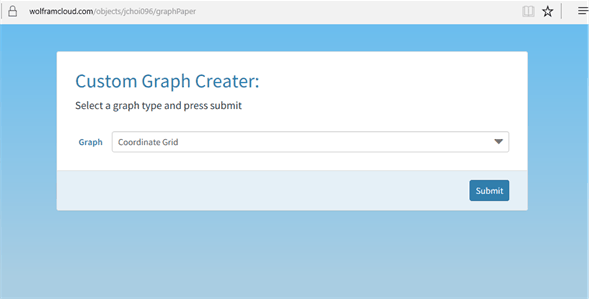
Coordinate:
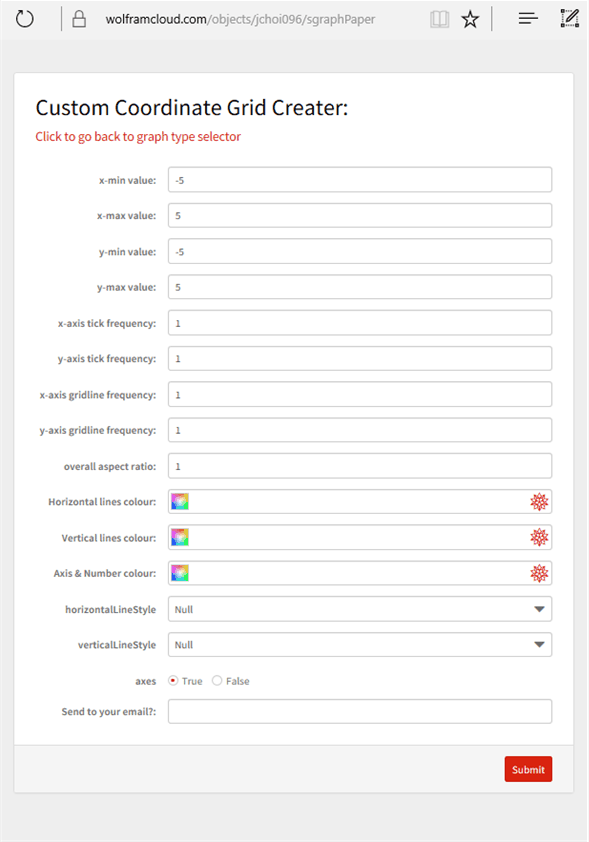
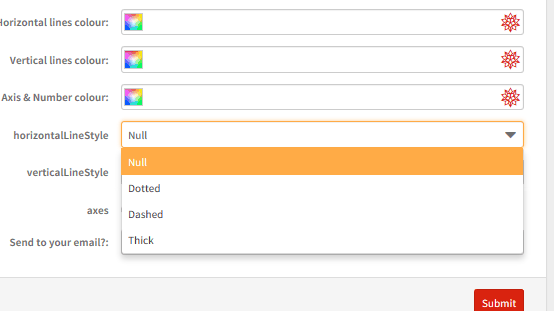
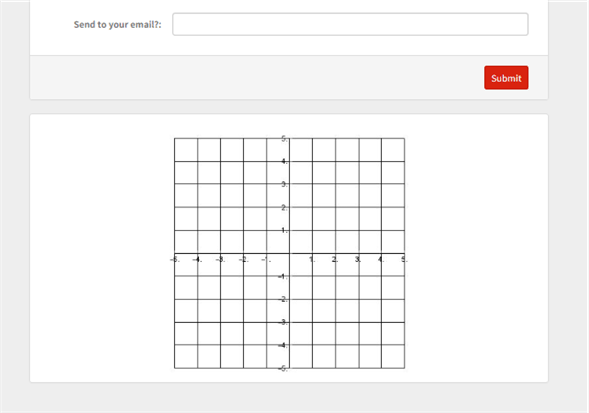
Polar:
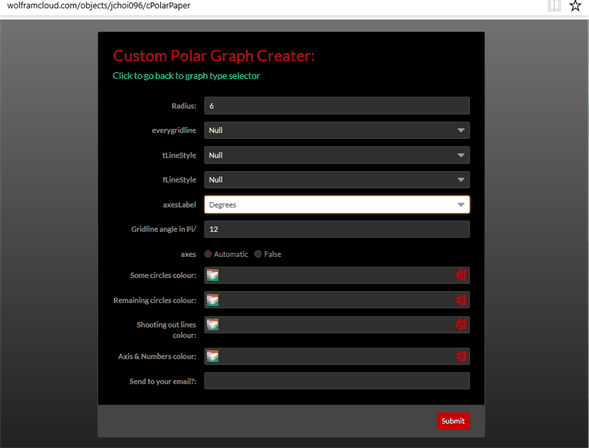
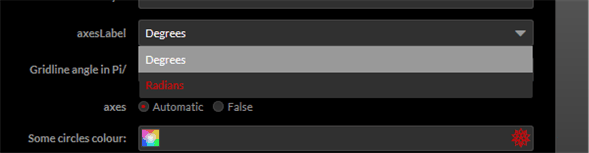
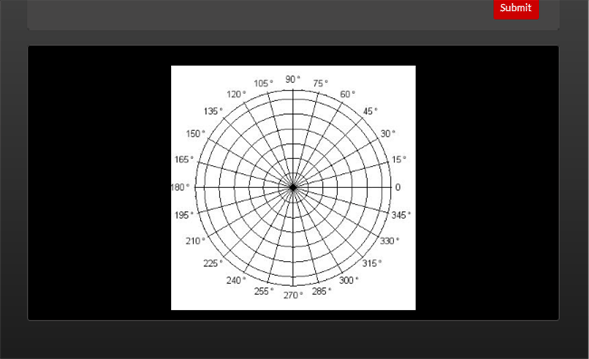
Here's a link to the directory page (is probably not accessible though :| ) : https://www.wolframcloud.com/objects/jchoi096/graphPaper
If I went further?
Would add more graph types to select from.
Additionally, the code was created with the big help of mentor Andrea.