In a normal US Keyboard layout, the backtick can usually be found above the Tab key and to the left of the 1 key:
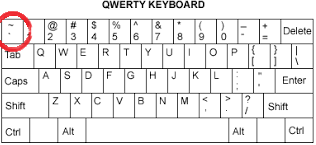
The reason I asked about keyboard layouts is that sometimes the OS also imposes its own keyboard layout. To change this, there are OS-specific instructions.
For Windows, see this, for Linux see this, and for Mac see this.