Here is for example the magnetic scalar field:
(* Get the "magnetic scalar potential" *)
rbm = Entity["PhysicalSystem", "RectangularBarMagnet"][
"MagneticScalarPotential"];
(* Make "magnetic scalar potential" Active and replace the \
subscripted parameter with a non-subscripted one *)
rbmmsp[m0_, a_, b_, c_, x_, y_, z_] :=
Activate[rbm] //.
QuantityVariable[Subscript["M", 0], "Magnetization"] ->
QuantityVariable["m0", "Magnetization"];
(* Create the magnetic field *)
rbmmf[m0_, a_, b_, c_, x_, y_,
z_] := -D[
rbmmsp[m0, a, b, c, x, y,
z], {{QuantityVariable["x", "Length"],
QuantityVariable["y", "Length"],
QuantityVariable["z", "Length"]}}];
(* Create the non-QuantityVariable /nqv/ magnetic field *)
nqvrbmmf[m0_, a_, b_, c_, x_, y_, z_ ] :=
rbmmf[m0, a, b, c, x, y,
z] /. {QuantityVariable["m0", "Magnetization"] -> m0,
QuantityVariable["x", "Length"] -> x,
QuantityVariable["y", "Length"] -> y,
QuantityVariable["z", "Length"] -> z,
QuantityVariable["a", "Length"] -> a ,
QuantityVariable["b", "Length"] -> b,
QuantityVariable["c", "Length"] -> c}
Now the field can be displayed for example by ContourPlot3D as:
ContourPlot3D[
Evaluate[Norm[nqvrbmmf[mu0, a, b, c, x, y, z]]], {x, -1.5*a,
5.5*a + 4*gap}, {y, -2*b, 2*b}, {z, -3.5*c, 1.5*c},
MaxRecursion -> 0, PlotPoints -> 30,
Contours -> {10^2, 5*10^2, 10^3, 5*10^3, 10^4, 5*10^4, 10^5,
2*10^5}, Mesh -> None,
ContourStyle -> (Directive[Opacity[0.66], #1] &) /@
Table[ColorData["RedBlueTones"][xi], {xi, 1, 0, -1/16}],
BoxRatios -> Automatic]// ReplaceAll[#, {mu0 -> 10^6, a -> 0.01, b -> 0.01, c -> 0.01, gap -> 0.001}] & // Quiet
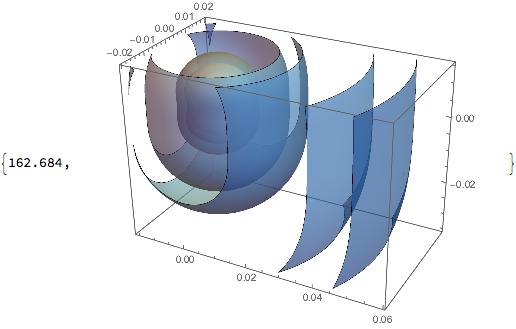
or with VectorPlot3D:
VectorPlot3D[
nqvrbmmf[mu0, a, b, c, x, y, z] , {x, -1.5*a,
5.5*a + 4*gap}, {y, -2*b, 2*b}, {z, -3.5*c, 1.5*c + R},
VectorPoints -> {40, 20, 30}, BoxRatios -> Automatic,
Axes -> True, PlotLegends -> Automatic,
PlotRange -> {{-0.015, 0.059}, {-0.02, 0.02}, {-0.035, 0.115}}] //
ReplaceAll[#, {mu0 -> 10^6, a -> 0.01, b -> 0.01, c -> 0.01,
gap -> 0.001, R -> 0.1}] & // Quiet
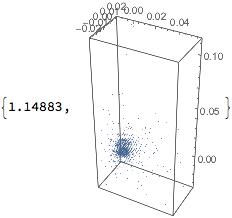
Now, I can "move" this field for example by the z-axis up by replacing the "z" variable with "z-R" variable in the field signature and display with VectorPlot3D like this:
VectorPlot3D[
nqvrbmmf[mu0, a, b, c, x, y, z - R] , {x, -1.5*a,
5.5*a + 4.0*gap}, {y, -2.0*b, 2.0*b}, {z, -3.5*c, 1.5*c + R},
VectorPoints -> {40, 20, 30}, BoxRatios -> Automatic, Axes -> True,
PlotLegends -> Automatic,
PlotRange -> {{-0.015, 0.059}, {-0.02, 0.02}, {-0.035, 0.115}}] //
ReplaceAll[#, {mu0 -> 10^6, a -> 0.01, b -> 0.01, c -> 0.01,
gap -> 0.001, R -> 0.1}] & // Quiet
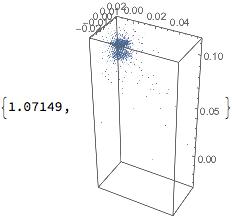
My problem is that in further calculations then I always have to refer to "z-R" instead of just simple a "w". I would like to do something like this:
tnqvrbmmf =
TransformedField["Cartesian" -> "Cartesian",
nqvrbmmf[mu0, a, b, c, x, y, z], {x, y, z - R} -> {u, v, ww}] //
Simplify
But it is complaining that {x,y,-0.1+z} is not a non-empty list of valid variables and after some time crashing Mathematica death on.