Another solution is to create your own arrowhead (kinda annoying, no idea why they changed it...):
h = Graphics3D[{EdgeForm[Blue], Rotate[Cone[], 90 \[Degree], {0, 1, 0}]}];
Graphics3D[{Blue, Arrowheads[{{0.1, 1, {h, 1}}}],
Arrow[Tube[{{0, 0, 0}, {1, 1, 1}}, 0.05]]}]
The third parameter in Arrowheads[{0.1,1,{h,1}}] specifies a non-default arrowhead type and its' location (in between 0 and 1).
The result looks like this (the arrow head is sharp again):
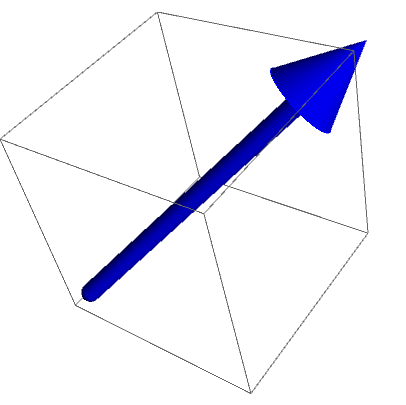
The line:
Rotate[Cone[], 90 \[Degree], {0, 1, 0}]}]
is needed to fix the cone orientation, otherwise it points to a wrong direction.
I guess this manual arrowhead adds more functionality but I don't think people often use non-default arrowheads.
Another annoying thing is that when you turn on transparency you will see the tube inside the cone
h = Graphics3D[{EdgeForm[Blue],
Rotate[Cone[], 90 \[Degree], {0, 1, 0}]}];
Graphics3D[{Blue, Opacity[0.5], Arrowheads[{{0.1, 1, {h, 1}}}],
Arrow[Tube[{{0, 0, 0}, {1, 1, 1}}, 0.05]]}]
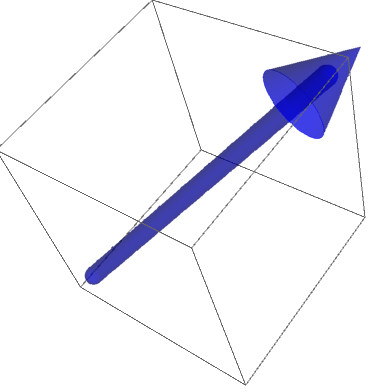
Well... I have no idea why did they change it from the previous version.